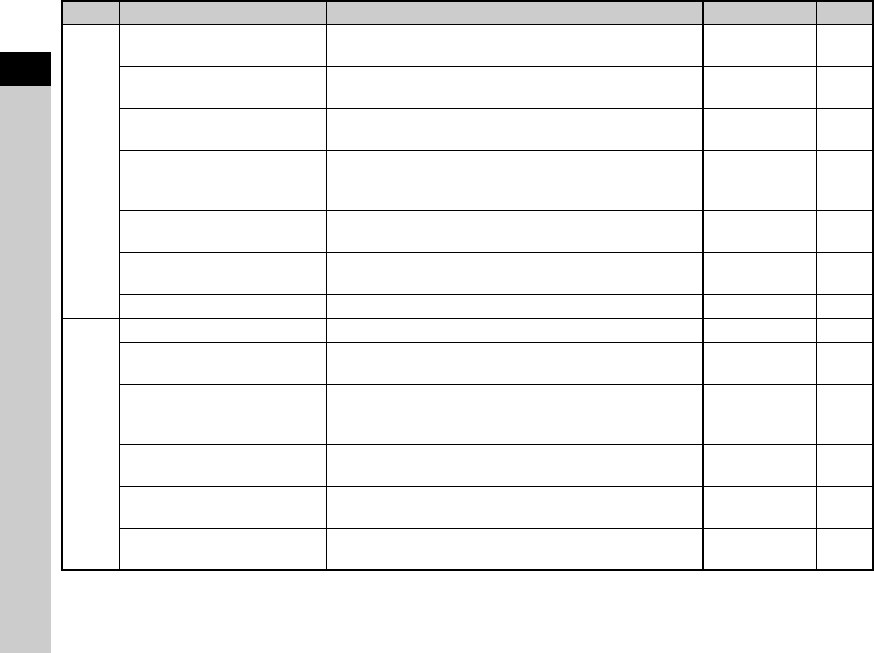
1
26
Introduction
E3
15 AF.S Setting
Sets the action priority for when the focus mode is set to
x and 0 is fully pressed.
Focus-priority p.50
16 1st Frame Action in AF.C
Sets the action priority for the first frame when the focus
mode is set to y and 0 is fully pressed.
Release-priority p.50
17 Action in AF.C Continuous
Sets the action priority during Continuous Shooting when
the focus mode is set to y.
Focus-priority p.50
18 Hold AF Status
Sets whether to maintain the focus for a certain amount of
time when the subject happens to move out of the selected
focusing area after being focused.
Off p.50
19 AF with Remote Control
Sets whether to use autofocus when shooting with a remote
control unit.
Off p.55
20 Release While Charging
Sets whether to release the shutter while the built-in flash
is being charged.
Off p.48
21 Color Space Sets the color space to use. sRGB –
E4
22 Save Rotation Info Sets whether to save rotation information when shooting. On p.68
23 Save Menu Location
Saves the last menu tab displayed on the monitor and
displays it again the next time F is pressed.
Reset Menu
Location
p.18
24 Catch-in Focus
Sets whether to enable Catch-in Focus shooting when
a manual focus lens is attached. The shutter is released
automatically when the subject comes into focus.
Off –
25 AF Fine Adjustment
Allows you to precisely fine tune your lenses with the
camera’s autofocus system.
Off p.53
26 Using Aperture Ring
Sets whether to enable the shutter to release when the lens
aperture ring is set to a position other than 9 (Auto).
Disable p.92
Reset Custom Functions
Resets all the settings of the Custom Setting menus
to the defaults.
––
Menu Item Function Default Setting Page
e_kb558_om.book Page 26 Tuesday, September 16, 2014 11:59 AM


















