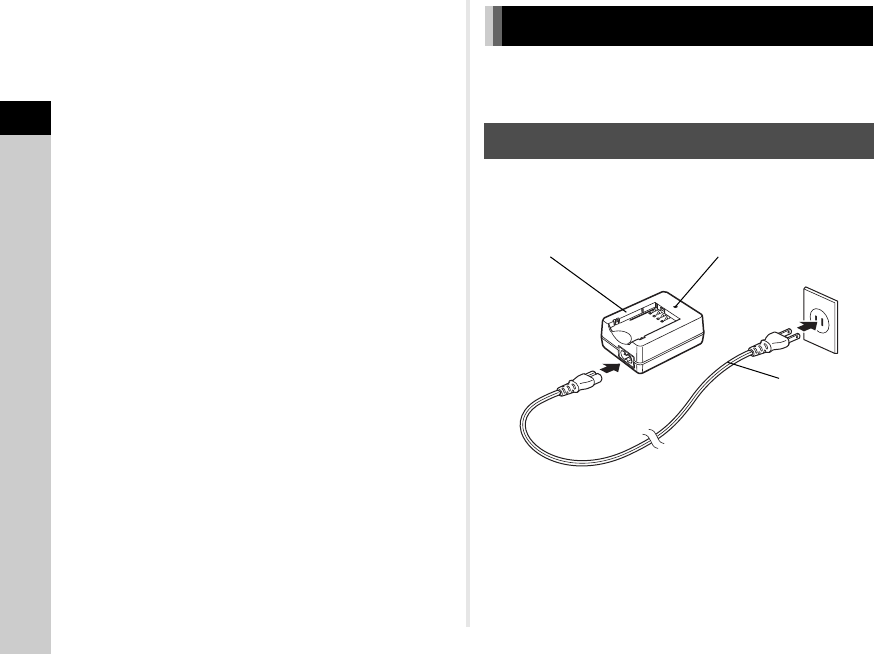
2
28
Getting Started
u Caution
• When attaching or removing the lens, choose an environment
that is relatively free of dirt and dust.
• Keep the body mount cover attached on the camera when
a lens is not attached.
• Be sure to attach the lens mount cover and lens cap to the
lens after removing it from the camera.
• Do not insert your fingers inside the lens mount of the camera
or touch the mirror.
• The camera body and lens mount incorporate lens
information contacts. Dirt, dust, or corrosion may damage the
electrical system. Please contact your nearest service center
for professional cleaning.
• We assume no responsibility nor liability for accidents,
damages and malfunctions resulting from the use of lenses
made by other manufacturers.
t Memo
• Refer to “Functions Available with Various Lenses” (p.90)
for details on the functions of each lens.
Use the battery D-LI109 and battery charger D-BC109
exclusively developed for this camera.
1 Connect the AC plug cord to the battery charger.
2 Plug the AC plug cord into the power outlet.
Using the Battery and Charger
Charging the Battery
Battery charger Indicator lamp
AC plug cord
e_kb558_om.book Page 28 Tuesday, September 16, 2014 11:59 AM


















