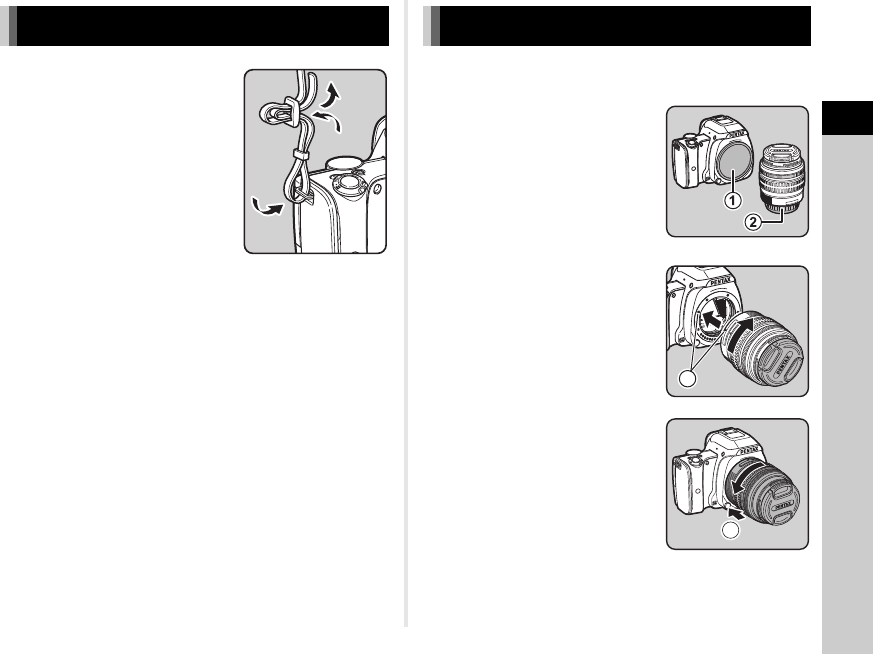
2
27
Getting Started
1 Pass the end of the strap
through the strap lug and
secure it on the inside
of the clasp.
2 Attach the other end in the same manner.
1 Make sure that the camera is turned off.
2 Remove the body mount
cover (1) and lens mount
cover (2).
After removing the cover, be sure
to put the lens down with the lens
mount side facing upward.
3 Align the lens mount index
(red dots: 3) on the camera
and the lens, and secure by
turning the lens clockwise
until it clicks.
To remove the lens
Attach the lens cap, and then turn
the lens counterclockwise while
pressing the lens unlock button
(4).
Attaching the Strap Attaching a Lens
3
4
e_kb558_om.book Page 27 Tuesday, September 16, 2014 11:59 AM


















