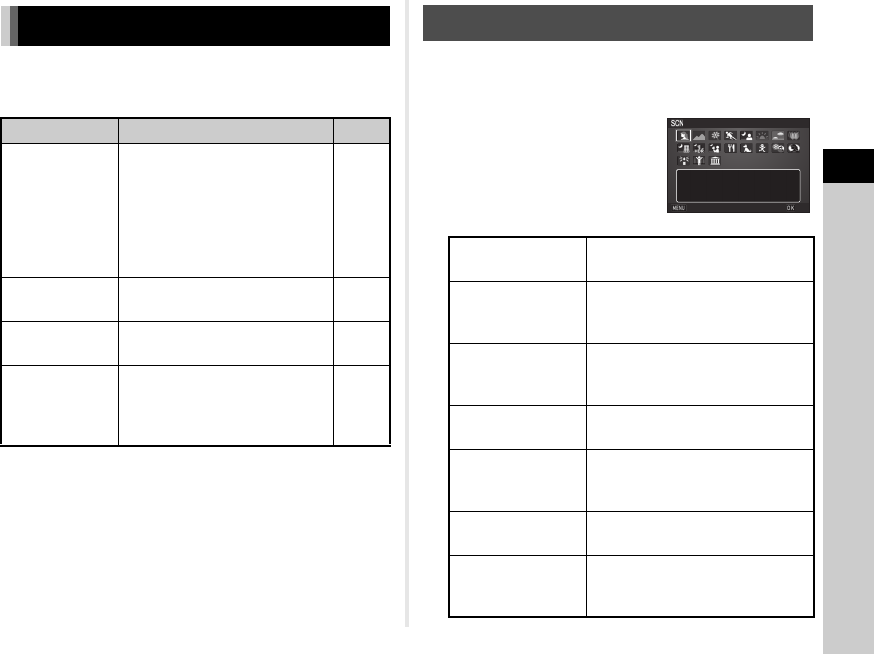
3
39
Shooting
Select the capture mode that suits the subject and shooting
conditions.
The following capture modes are available on this camera.
t Memo
• The functions that can be set vary depending on the capture
mode. Refer to “Restrictions on Each Capture Mode” (p.88)
for details.
1 Set the mode dial to S.
The scene mode selection screen appears.
2 Select a scene mode.
Taking Still Pictures
Capture Mode Application Page
R
(Auto Picture
modes)
Automatically selects the optimal
capture mode from
a (Standard), b (Portrait),
c (Landscape), d (Macro),
e (Moving Object), f (Night
Scene Portrait), g (Sunset),
h (Blue Sky) or i (Forest).
p.35
S
(Scene modes)
Offers you various scene modes
to choose from.
p.39
W
(Effects modes)
Takes images using various
effects.
p.41
G/H/I/J/
K/L/M
(Exposure
modes)
Changes the shutter speed,
aperture value, and sensitivity.
p.42
Scene Modes
b
Portrait
For capturing portraits. Reproduces
a healthy and bright skin tone.
c
Landscape
For capturing landscape views.
Reproduces the vivid green
of trees.
d
Macro
For capturing tiny objects at close
focus range like flowers, coins,
jewelry, and more.
e
Moving
Object
For capturing images of fast moving
subjects.
f
Night Scene
Portrait
For capturing images of people
in low light conditions, such as dusk
or at night.
g
Sunset
For capturing sunrises or sunsets
in beautiful, vivid color.
h
Blue Sky
For capturing images of blue sky.
Produces a more impressive deep
blue.
Portrait
Portrait
For capturing portraits.
For capturing portraits.
Reproduces a healthy
Reproduces a healthy
and bright skin tone
and bright skin tone
Cancel
Cancel
OK
OK
e_kb558_om.book Page 39 Tuesday, September 16, 2014 11:59 AM


















