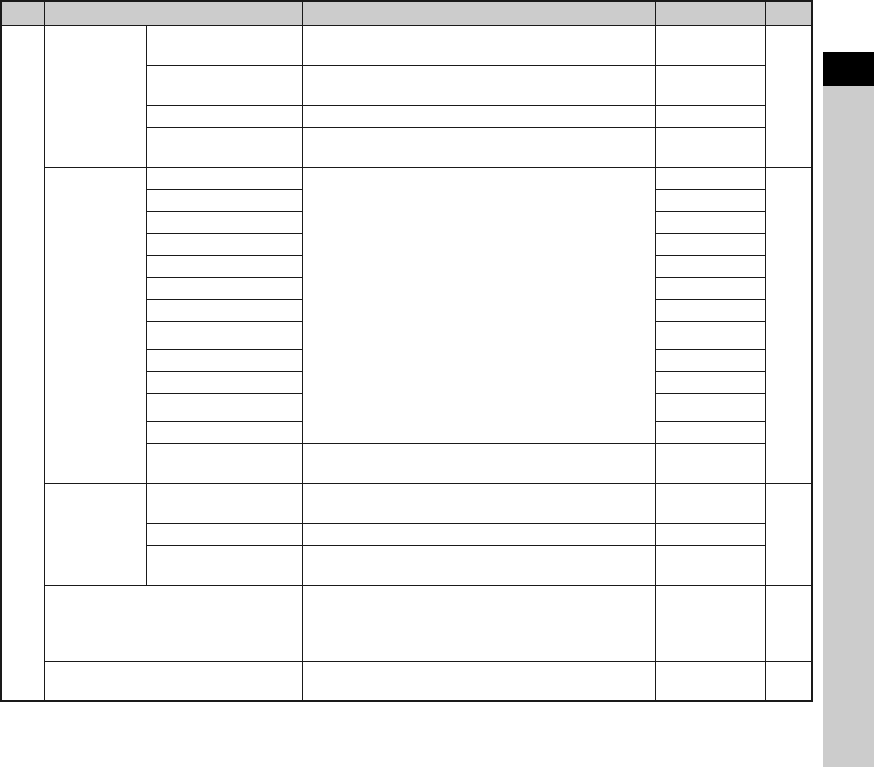
1
Introduction
21
*1 Appears only when the mode dial is set to O, P, or Q.
*2 Can also be set from the control panel.
Digital Preview
Zoom Instant Review
Sets whether to display a magnified image during Digital
Preview.
On
p.48
Save Preview Image
Sets whether to enable saving an image displayed
in Digital Preview.
On
Histogram Display Displays the histogram during Digital Preview. Off
Highlight Alert
Bright (overexposed) areas blink red during Digital
Preview.
Off
E-Dial
Programming
G
Sets the Q / R / M operation for each exposure
mode.
I, J, XG
p.73
H
-, ISO, -
I
I, -, -
J
-, J, -
K
I
,
J
,
G
LINE
L
I
,
J
,
G
LINE
M
-, J, -
A4
N
-, J, -
m
-, -, -
n
-, J, GLINE
p
I
,
J
,
G
LINE
o
I
,
J
,
G
LINE
Rotation Direction
Reverses the effect obtained when Q or R
is turned.
Rotate Right
Button
Customization
RAW/Fx Button Sets the P operation.
One Push File
Format
p.73AF Button Sets the I operation. Enable AF1
Preview Dial
Sets the camera action for when the main switch
is turned to the U position.
Optical Preview
Memory
Determines which settings to save when the power
is turned off.
On for settings
other than
Digital Filter and
HDR Capture
p.77
Save USER Mode
You can save frequently used capture settings
to O, P or Q of the mode dial.
–p.75
Menu Item Function Default Setting Page
e_kb502_om.book Page 21 Monday, October 14, 2013 4:14 PM


















