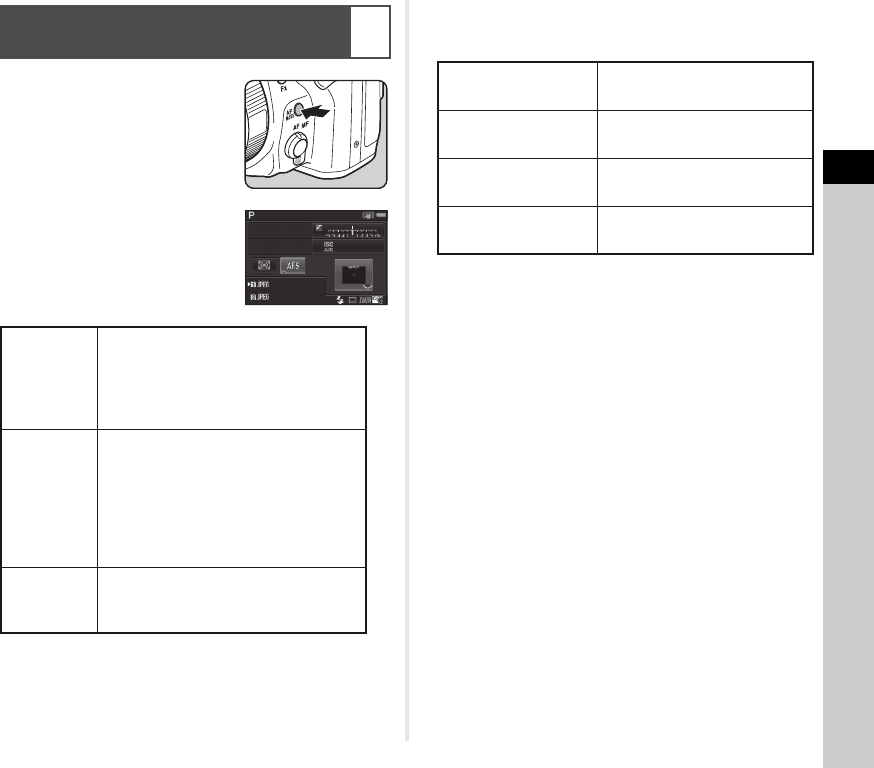
3
Shooting
45
1 Turn Q while
pressing b.
t Memo
• The following settings pertaining to AF operations can be set
in the E3 menu.
• In [18. Hold AF Status], you can set whether to immediately
reactivate AF or to maintain the focus for a certain amount
of time before activating AF when the subject happens to
move out of the selected focusing area after being focused.
The default setting is to immediately activate AF when
focusing is unsuccessful.
Setting the AF Mode when Shooting
with the Viewfinder
v
x
Single mode
When the shutter release button is
pressed halfway and the subject comes
into focus, the focus is locked at that
position. (Default setting)
The AF assist light turns on as necessary.
y
Continuous
mode
The subject is kept in focus by continuous
adjustment while the shutter release
button is pressed halfway.
P appears in the viewfinder when
the subject comes into focus.
The shutter can be released even
if the subject is not in focus.
z
Auto-select
mode
Switches automatically between x
and y modes according to the subject.
12345
12345
12345
12345
1/
1/
F
F
250
250
3200
3200
5.6
5.6
15. AF.S Setting
Focus-priority (default setting),
Release-priority
16. 1st Frame Action
in AF.C
Release-priority (default setting),
Auto, Focus-priority
17. Action in AF.C
Continuous
Focus-priority (default setting),
Auto, FPS-priority
18. Hold AF Status
Off (default setting), Low,
Medium, High
e_kb502_om.book Page 45 Monday, October 14, 2013 4:14 PM


















