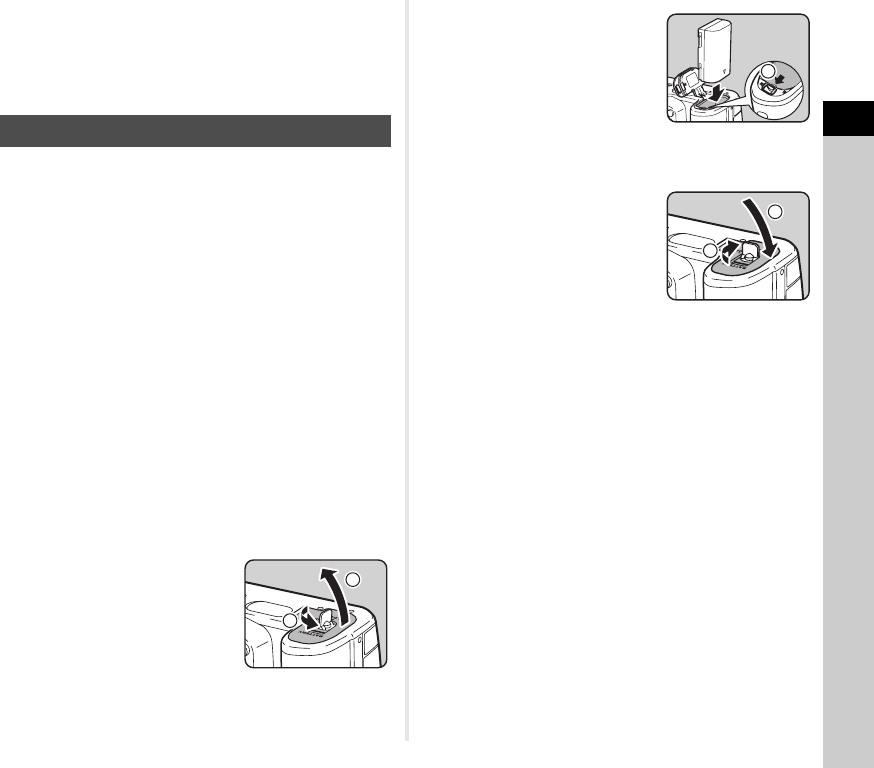
2
Getting Started
29
t Memo
• The maximum charging time is approximately 390 minutes
(it depends on temperature and remaining battery power).
Charge in a location where the temperature is between 0°C
and 40°C (32°F and 104°F).
u Caution
• Insert the battery correctly. If the battery is inserted
incorrectly, it may not be removed.
• Wipe the electrodes of the battery with a soft dry cloth before
inserting.
• Do not open the battery cover or remove the battery while
the power is on.
• Be careful as the camera or battery may become hot when
the camera is used continuously for a long period of time.
• Remove the battery when you will not use the camera for a
long time. The battery may leak and damage the camera if left
installed during prolonged periods of non-use. If the removed
battery will not be used for six months or longer, charge the
battery for about 30 minutes before storing it, and after that,
recharge the battery every six to twelve months.
• Store the battery in a location where the temperature will
remain at or below room temperature. Avoid locations
with high temperatures.
• The date and time may be reset if you leave the battery
out of the camera for long periods of time. If this happens,
set the current date and time.
1 Open the battery cover.
Lift the battery cover unlock
knob, turn it towards OPEN
to unlock, and then pull
the cover open.
2 Face the A mark on the
battery towards outside
of the camera, and insert
the battery until it locks
into place.
To remove the battery,
push the battery lock lever
in the direction of 3.
3 Close the battery cover.
Turn the battery cover unlock
knob towards CLOSE to lock.
t Memo
• The battery level may not be displayed properly if the camera
is used at low temperatures or when performing continuous
shooting for a long time.
• Battery performance temporarily decreases as
the temperature decreases. When using the camera in cold
climates, have extra batteries at hand and keep them warm
in your pocket. Battery performance will return to normal
when returned to room temperature.
• Have extra batteries ready when traveling overseas, or taking
a lot of pictures.
• When the optional Battery Grip D-BG5 is used, the following
settings can be made in [Select Battery] of the D3 menu.
• Priority of battery use
• Type of AA batteries used
Inserting/Removing the Battery
2
1
3
4
5
e_kb502_om.book Page 29 Monday, October 14, 2013 4:14 PM


















