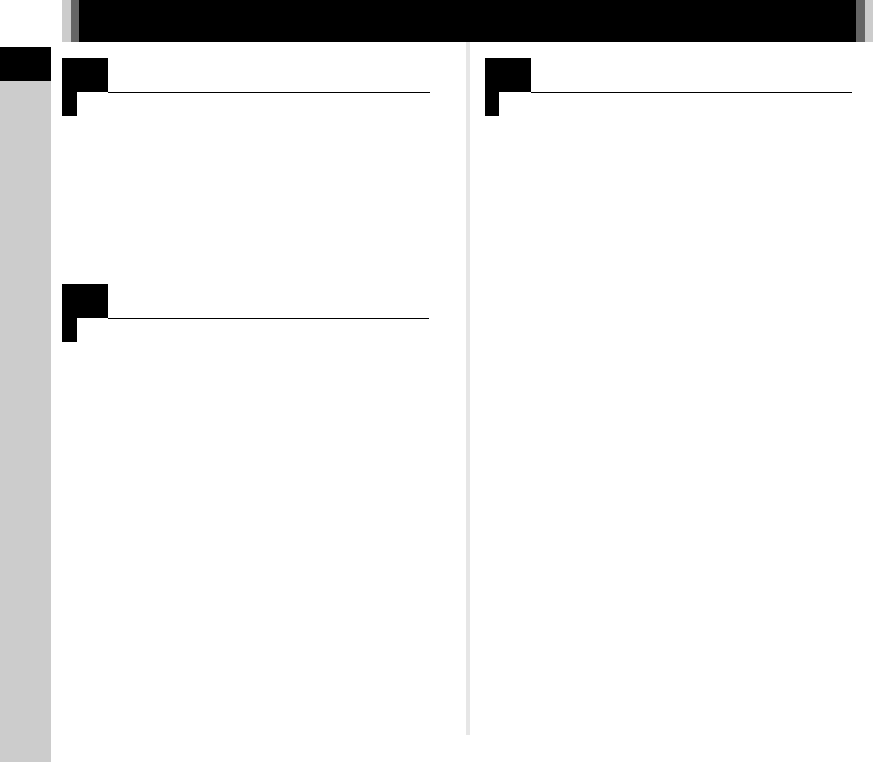
How to Use This Manual
2
F Names and Functions of the Working Parts ..... p.7
F How to Change Function Settings ................... p.16
F Menu List ......................................................... p.19
F Attaching the Strap ..........................................p.27
F Attaching a Lens ..............................................p.27
F Using the Battery and Charger ........................p.28
F Inserting a Memory Card .................................p.30
F Initial Settings ..................................................p.31
F Basic Shooting Operation.................................p.33
F Reviewing Images ...........................................p.36
F Configuring the Capture Settings ....................p.37
F Taking Still Pictures ........................................ p.38
F Recording Movies ........................................... p.40
F Setting the Exposure ...................................... p.41
F Using the Built-in Flash ................................... p.43
F Setting the Focus Method ............................... p.44
F Setting the Drive Mode ................................... p.49
F Setting the White Balance .............................. p.54
F Controlling the Image Finishing Touch ............ p.56
F Correcting Images .......................................... p.59
How to Use This Manual
1
Introducing the K-3...................................... p.6
Gives you an overview of the K-3.
Read this and get to know your K-3!
2
Getting Started.............................................p.27
Explains how to get your K-3 ready for shooting
as well as basic operations.
3
Taking Pictures .......................................... p.37
Once you’ve confirmed that the camera works properly,
try out the camera and take lots of pictures!
e_kb502_om.book Page 2 Monday, October 14, 2013 4:14 PM


















