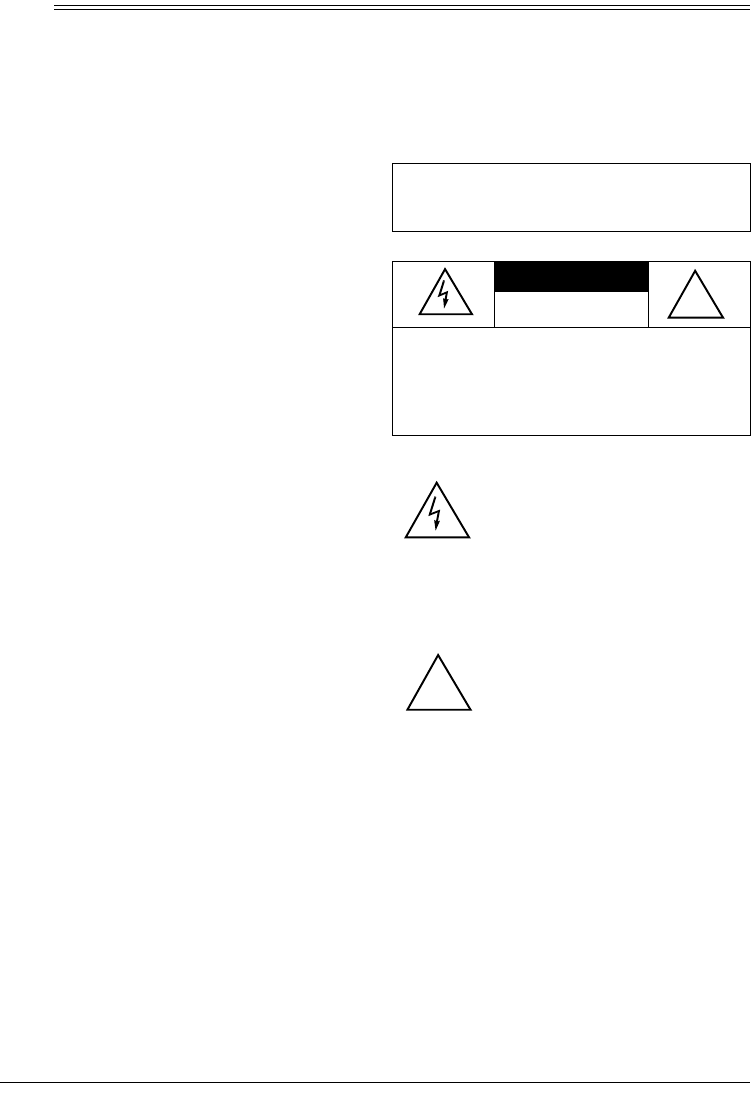
3
Features
ˆ
Features
Your RadioShack USB Flatbed Color
Scanner is designed for notebook or
desktop PCs that have a universal serial
bus (USB) port. You can use the scan-
ner to quickly scan information, such as
documents and photographs, in color or
grayscale. Then you can use the soft-
ware supplied with your scanner to con-
vert the scanned images to electronic
files.
Your scanner’s features include:
USB Operation
— lets you easily con-
nect and begin using the scanner.
600
×
××
×
1200 DPI (Dots per Inch) Reso-
lution
— provides high-resolution scan-
ning.
36-Bit Color Scanning
— your scanner
scans over 68 billion colors.
On-Screen Control
— you can control
the scanner directly from your comput-
er’s screen using the supplied software.
On-Scanner Controls
— lets you also
use the scanner’s buttons to control it,
so you can use the scanner even if it is
located away from your computer.
Wide Scanning Area
— lets you scan
most documents.
Supplied PaperPort
Software
— lets
you quickly link images you scan with
more than 150 applications you use ev-
eryday.
Fast Scanning
— scans and outputs
images in seconds.
WARNING:
To reduce the risk of fire or
shock hazard, do not expose this product to rain
or moisture.
CAUTION
RISK OF ELECTRIC SHOCK.
DO NOT OPEN.
CAUTION:
TO REDUCE THE RISK OF
ELECTRIC SHOCK, DO NOT REMOVE
COVER OR BACK. NO USER-SERVICE-
ABLE PARTS INSIDE. REFER SERVICING
TO QUALIFIED PERSONNEL.
This symbol is intended to alert
you to the presence of uninsu-
lated dangerous voltage within
the product’s enclosure that might
be of sufficient magnitude to con-
stitute a risk of electric shock. Do
not open the product’s case.
This symbol is intended to inform
you that important operating and
maintenance instructions are
included in the literature accom-
panying this product.
The graphical symbols with supplemental mark-
ings are located on the bottom of the scanner.
!
!
25-3050.fm Page 3 Wednesday, February 16, 2000 9:42 AM


















