11
Set/Edit User Password—Set/Edit Admin. Password ......................................... 108
Camera User/Admin. Lock Options ...............................................................................110
Camera: Adding Password Protection to the Camera ................................. 110
Int. Memory: Adding Password Protection to Internal Memory ........... 110
SDWO ......................................................................................................................................... 111
Menus: Adding Password Protection to the Menus .....................................111
USB ............................................................................................................................................... 111
WEB (G800SE Only) ............................................................................................................ 111
Set/Edit SD Card PW ...............................................................................................................112
10
Camera Memo Menu 113
Using the Menu ................................................................................................ 113
Camera Memo Menu Options .....................................................................114
Camera Memo Options: Enabling or Disabling Memos .............................114
Camera Memo Mode: Choosing a Memo Mode ............................................114
Memo Skip: Skipping Memo Combinations...................................................... 114
Mark Memo Added to Photos: Displaying Memos That Have Been
Added to Photos ........................................................................................................... 114
Remove Memo Marking: Removing Marking from Memos That Have
Been Added to Photos............................................................................................... 114
Memo Warning: Displaying an Empty Description Warning ................... 115
Display Memo at Startup: Displaying the Camera Memo Dialog at
Startup ................................................................................................................................. 115
Memo Increment: Incrementing Numerical Memo Descriptions .......115
Camera Memo Imprint: Imprinting Memos on Photos ..............................115
Camera Memo 1 Auto Delete: Automatically Deleting the First
Description ........................................................................................................................ 115
Barcode Type: Choosing a Barcode Type .............................................................116
Barcode Mode: Choosing a Destination for Barcode Data .......................117
Scan Time: Choosing a Barcode Scan Time ........................................................ 117
Image Clip: Append Image Clips .............................................................................. 117
11
Expanded Settings Menu (G800SE Only) 118
Using the Menu ................................................................................................ 118
Expanded Settings Menu Options .............................................................119
GPS Datum: Choosing a Geodetic System for GPS ........................................119
GPS Disp Mode: Choosing How GPS Data Are Displayed ......................... 119
GPS Lock: Disabling GPS Updates ............................................................................ 119
GPS Data Select: Choosing a GPS Device ............................................................ 120
GPS Log: Create GPS Track Logs ................................................................................120


















