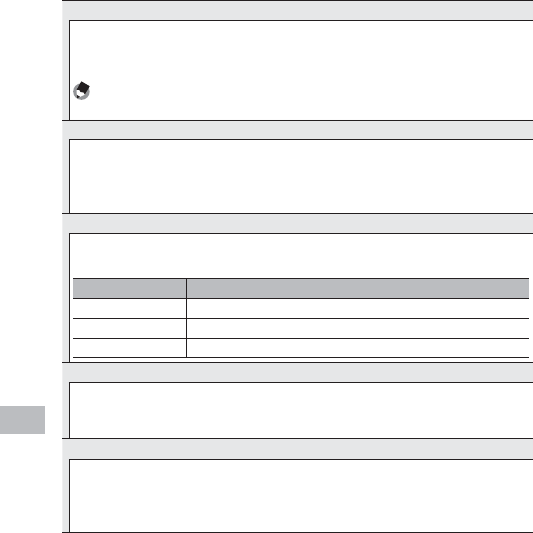
122
Expanded Settings Menu (G800SE Only)
11
UTC Data Imprint
Select [On] to record the time provided by the GPS unit with photographs taken
while a GP-1 or Bluetooth®-equipped GPS unit is connected. The time is not
recorded when [Off] is selected or when GPS data are unavailable.
Note ----------------------------------------------------------------------------------
[On] sets the [Date Imprint] (G P.75) option in the shooting menu to [Off].
Heading Data Imprint
If a GP-1 or a Bluetooth®-equipped GPS unit that supplies compass data is
connected, select the format used to record the compass heading as described
under [Compass Heading] (GP.121). The compass heading is not recorded when
[Off] is selected or when GPS data are unavailable.
Range Finder Mode
Choose how data acquired from a Bluetooth®-equipped laser range finder (available
separately from third-party suppliers) are handled.
Available Settings Description
Mode1 Range data always appear in the picture display.
Mode2 Range data are displayed until a photograph is taken.
Mode3 Photos are taken automatically as range data are acquired.
Communication Mode
Choose whether data transmitted using [File Send] (GP.86) and quick send
(GP.134, 159) are sent via wireless LAN ([ W-LAN]) or Bluetooth® ([Bluetooth]). Choose
[Off] to disable all wireless transmissions.
Import Communication Setting
GP.149, 151
Highlight [Yes] and press MENU/OK to load a communication list previously
created and transmitted to the camera using the supplied ST-10 software (GP.148).
Communication lists are required when sending files from the camera to a
computer via a wireless LAN (GP.137).


















