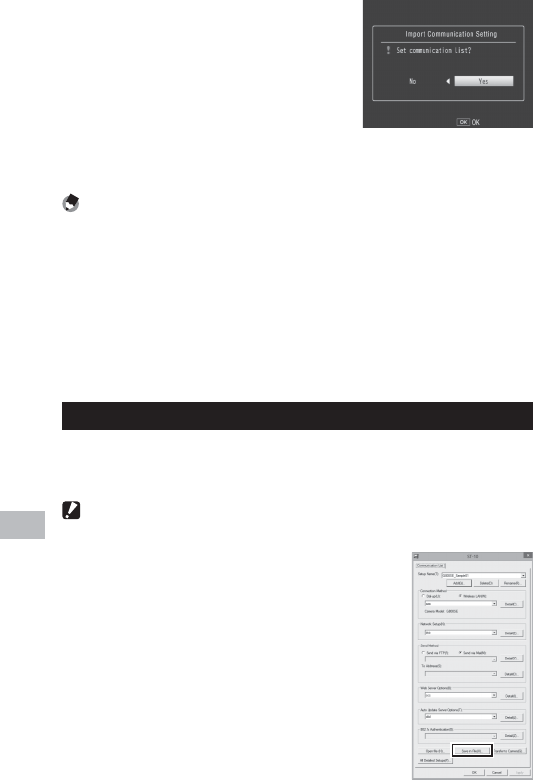
150
Wireless Networks (G800SE Only)
14
10
Select [Yes].
• Press $ to highlight [Yes] and press
MENU/OK to copy the communication
list to internal memory and return
to the expanded settings menu. If a
communication list is already present,
a dialog will be displayed: select [Yes]
to overwrite the existing list or [No] to
exit to the expanded settings menu
without updating the list.
Note -------------------------------------------------------------------------------------
• ST-10 saves network settings and the communication list automatically when
you exit the application. The most recently selected settings are displayed the
next time you start ST-10.
• The password entered in Step 6 is required when opening the communication
list in ST-10.
• The ST-10 software supplied with this camera can not be used to open or
transfer communication lists created using ST-10 software supplied with earlier
cameras. Recreate the communication list using the version of ST-10 supplied
with this camera.
Reading a Communication List from a Memory Card
Communication lists created with a computer can be copied to a
memory card inserted in a card reader or card slot and then loaded
into the camera’s internal memory.
Caution ---------------------------------------------------------------------------------
Use a memory card that has been formatted in the camera.
1
Click [Save in File].
• After creating a communication list as
described in Steps 1–4 on P.148, click [Save in File]
to display the [Save As] dialog.


















