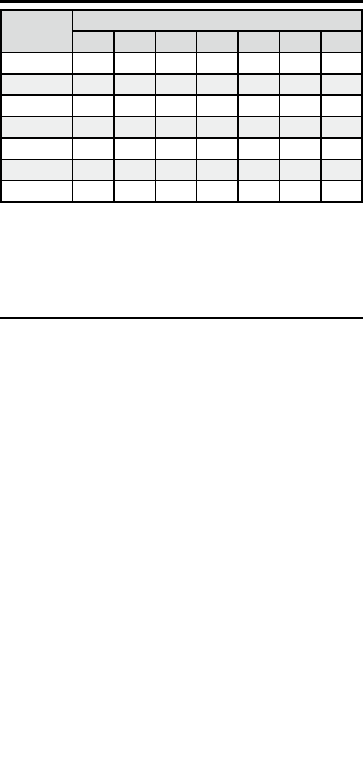
EN - 18
Guide No. Table (ISO 100)
Zoom
position
Flash output level
FULL 1/2 1/4 1/8 1/16 1/32 1/64
24mm 20 14 10 7 5 4 3
28mm 22 16 11 8 6 4 3
35mm
24 17 12 8 6 4 3
50mm 26 18 13 9 7 5 3
70mm 28 20 14 10 7 5 4
85mm 29 21 15 10 7 5 4
105mm 30 21 15 11 8 5 4
* All values given at ISO100. For values at ISO200 multiply by 1.4×; for
values at ISO400 multiply by 2×.
* When using slave ash, and with cameras other than Type R, the
zoom position is xed at 24 mm.
Troubleshooting
The ash unit will not charge.
Check the polarity of the batteries. If a battery was inserted in
the wrong direction, insert it in the correct direction.
Check whether the batteries are empty. In such case, replace
with new batteries.
The ash unit will not re.
Check whether the ash unit is correctly attached to the
camera. Insert the ash unit all the way into the hot shoe and
tightly close the lock ring.
If the hot shoe contacts are dirty, wipe them clean with a soft,
dry cloth.
If the ash was powered o automatically by the Auto Power
O function, turn on the ash unit again.
The picture is over- or underexposed.
Check the ash mode. If it is set to Manual ash, set it to TTL
mode.
•
•
•
•
•
•


















