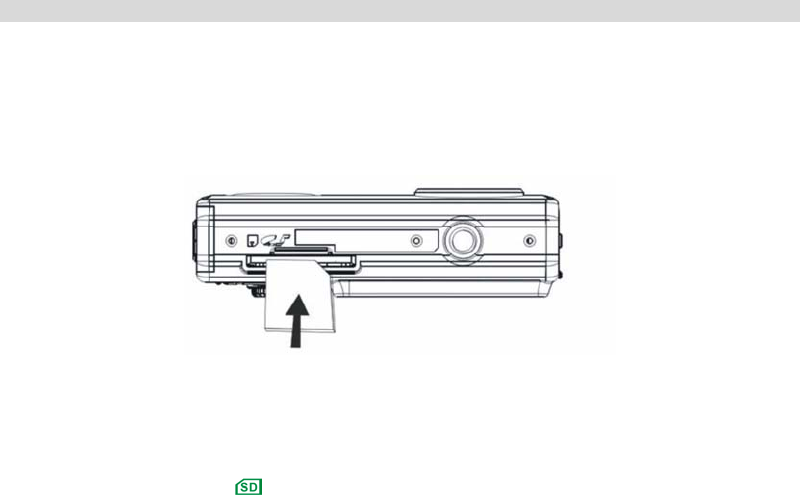
11
Installing SD Memory Card
Your camera has a memory card slot that enables you to insert any “SD” compatible memory card. Adding a
memory card will allow you to increase the capacity of your camera before you have to transfer photos/videos to
a PC. Photos and videos stored in this manner will not be lost regardless of any change in battery power.
NOTE: Limited internal memory is provided for test images. Those images will be deleted when camera
power is turned off. Please download the images before turning the power off. SD memory card is
required for normal use.
Installing the SD Memory Card:
1. Locate the Memory card slot (on the bottom of the camera) as illustrated above.
2. Insert the memory card into the slot. .
3. Push the card in until you feel it "click" into position. The top of the card should be flushed with the
surface of the camera. A
icon will be visible on the LCD screen indicating that an external memory
card is installed.
4. Once an external memory card is inserted in the camera all the images taken will be stored on the
external memory card.


















