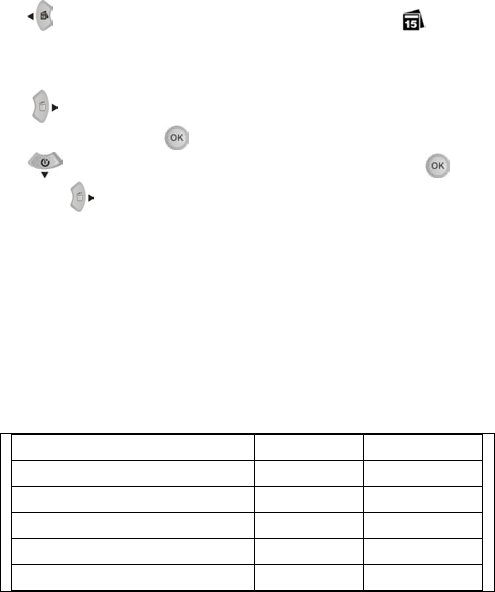
14
If date is selected the date and time the photo was taken will be recorded on the photo .To set the date and
time please refer to the Date and Time section in Setup Made.
Pressing the
button toggles date ON and OFF – the date icon will appear on the LCD screen if date is on.
DELETE (Last Photo)
You can delete the last photo taken from Camera mode.
1. Press the
button to select the DELETE menu.
2. Press the OK/Confirm button
to confirm deletion.
3. Press the
button and select CANCEL, then press OK/Confirm if you do not want to delete the image.
Note: If you press when there is no photo in camera, it will show “NO IMAGE” on the LCD screen.
IMAGE SIZE AND QUALITY
The image size and quality settings determine the number of photos can be saved and the amount of memory
required for each photo. The higher
quality photo will take the more memory. The image size and quality will also affect the maximum size you can
print your photo effectively.
Limited internal memory is provided for test images. Those images will be deleted when camera power is turned
off. The following table tells you how many photos can be taken based on the Image Size and Quality settings:
Image Size Fine Quality Super Quality
2560x1920(5MP) 2photos 2photos
2048x1536(3MP) 2 photos 2 photos
1600x1200(2MP) 2 photos 2 photos
1280x960(1MP) 2photos 2photos
640x480(VGA) 2 photos 2 photos


















