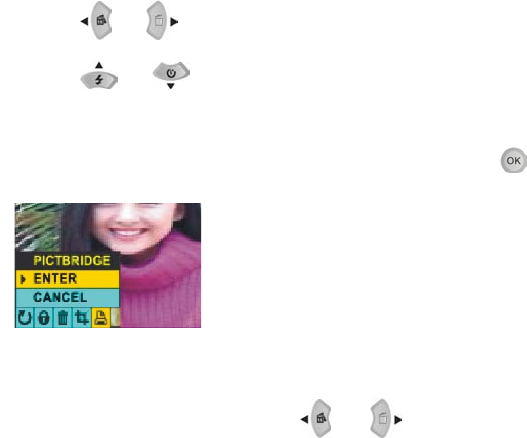
22
2. Press the and navigation buttons until you have selected the PictBridge menu.
3. Using the
and navigation buttons, select:
CANCEL: Choose cancel to stop the connection.
ENTER: to print using PictBridge and press the OK/Confirm button
to confirm your selection, then you
can see a message “PICTbridge CONNECTING”.
4. Connect your camera to a PictBridge compatible printer until you see a message “PICTbrige PRINTING”, and
do not unplug the USB cable until the message disappear on the screen.
If you wish to print a different image, use the
and navigation buttons to scroll through your images,
then repeat the operation as above. Disconnect your printer To exit the PictBridge.
Note:
1. For print photos in PLAYBACK mode, you must select and enter the PICTBRIDGE function first, then connect
your camera to the printer. Otherwise the camera will automatically turn to MSDC mode.
2. Please do not unplug the cable or switch the mode dial when the camera is printing. Data will be lost!


















