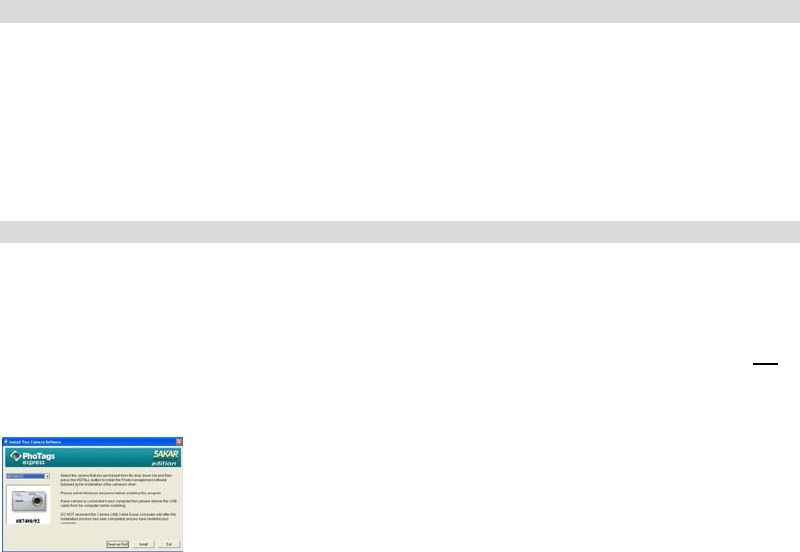
30
Transferring Images and video clips to your Macintosh
Transfer images and video clips from your camera to your Mac by copying directly from the camera volume
using the Finder.
1. Turn your camera on.
2. Connect your camera to your computer using the USB cable provided. Your camera will automatically
appear on your desktop as a volume and your LCD screen will display “MSDC”.
3. Double click on the volume icon for your camera and then on the folders containing your photos or video
clips.
4. Drag and drop your photos or video clips to the location of your choice.
Install PhoTags Express Software on MS Windows
NOTE: Before attempting to install the software, make sure that you do not have the camera’s USB cable
attached to your computer. This will affect the install process and can cause a failed installation of the camera
software and drivers.
Software & Camera Driver Installation
1. Insert the CD that came with your camera into your CD-Rom drive. Make sure that your camera is not
connected to the computer.
2. On the “Install your camera software” screen, select the camera from the dropdown list on the left and
then click the “Install” button to install the “PhoTags Express” software.
For WIN 2000 or WIN XP operating systems - On the “Install your camera software” screen, select your camera


















