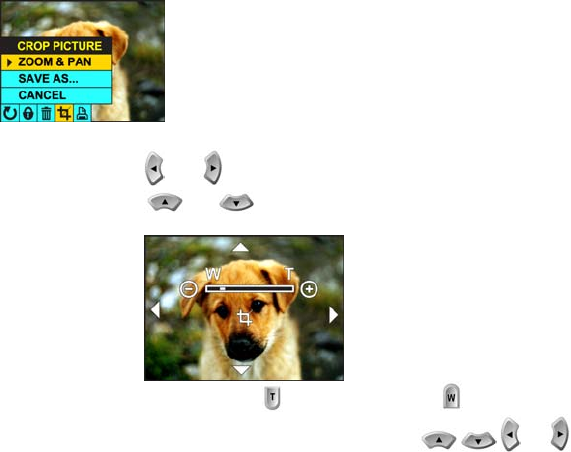
22
2. Press the and navigation buttons until you have selected the Crop menu.
3. Using the
and navigation buttons, select a function.
a. ZOOM & PAN:
i. Press
to zoom in and press to zoom out.
ii. Press the navigation buttons
, , and to pan across the
image.
Panning allows you to move around the image you have zoomed in
on.


















