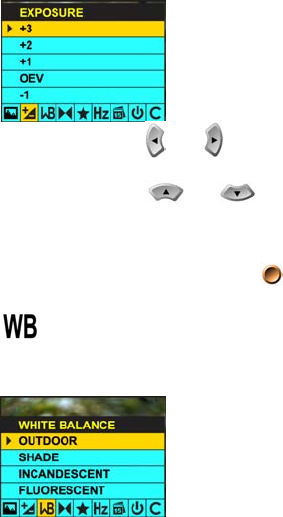
27
1. Press the
and navigation buttons until you have selected the Image Settings
menu.
2. Using the
and navigation buttons, select an exposure value.
3. Press the navigation buttons up to increase the EV value or down to decrease the EV
value. Select a positive value to increase brightness (make photos lighter), or a negative
value to decrease brightness (make photos darker).
4. Press the OK/Enter button
to confirm your selection.
White Balance:
This setting allows the camera to adjust the color of your photos camera according to the color of
your light source.


















