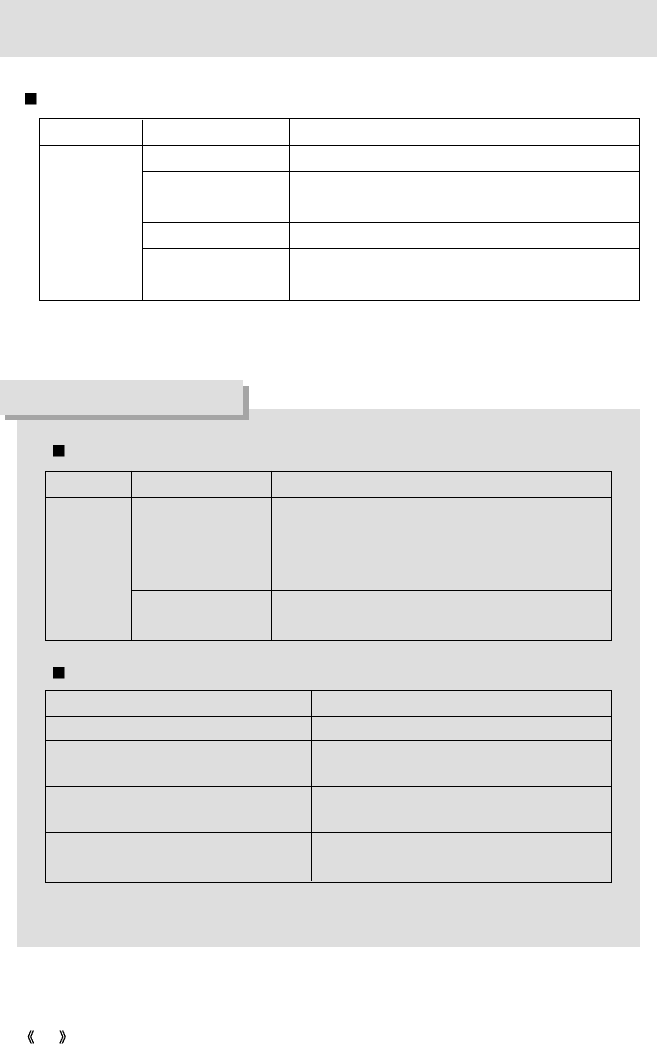
14
Identification of features
Camera status LED
Color Status Camera condition
On
Blinking and off Power on processing
Flash charge processing
Image processing(compression/decompression)
USB busy
When the LCD monitor is turned off
When the USB cable is connected
Blinking slowly
Blinking fast
Green
INFORMATION
Self-timer lamp
Color Status Camera condition
For the first seven seconds, the LED blinks at 1
second intervals.
For the final three seconds, the LED blinks quickly
at 0.5-second intervals.
When the camera power is on / when the shutter
button is released from pressing.
Red
Blinking
Blinking 1 time
Beep
Beep sound Camera condition
Power beep When the camera power is turned on/off.
Normal beep (a short beep) Rotating the mode dial/ pressing the shutter
button/ pressing the camerabuttons
Error beep When an error occurs
(long beep twice and short beep twice)
Self-timer beep A beep will sound when the self-timer lamp
blinks
- To hear the beep sound, you have to set the beep sound to on in the setup mode
menu.


















