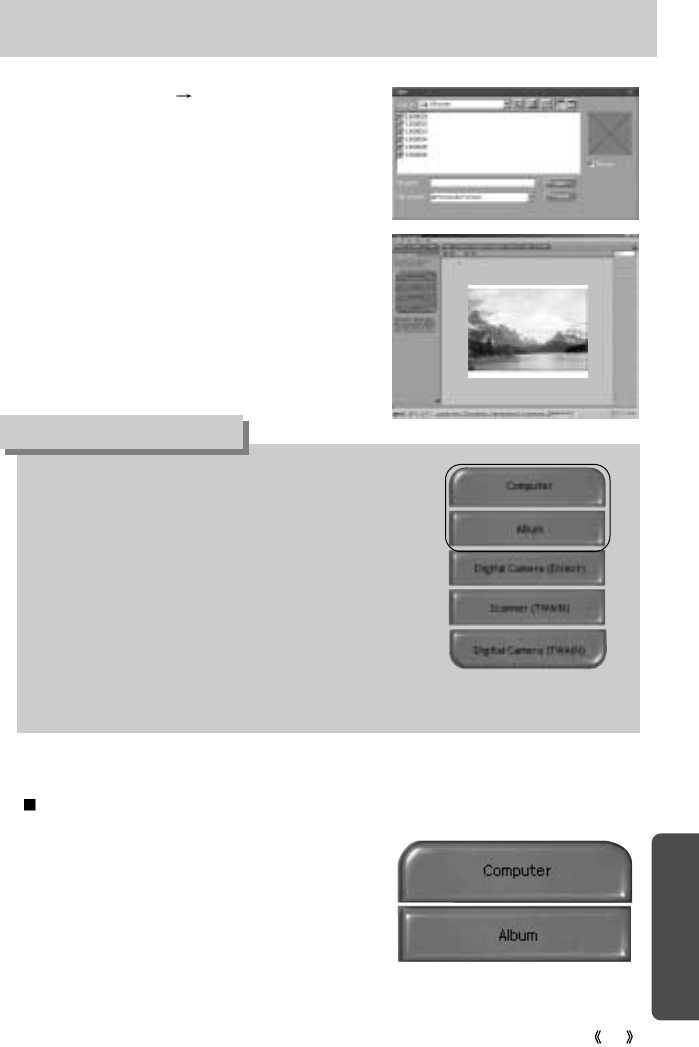
SOFTWARE
91
MGI PhotoSuite III SE
3. Select the [ DCIM 100sscam ] folder.
Then select an image and click [ Open ].
When you use the Digimax camera, only [Computer]
and [Album] from the list of options displayed are
available.
You will be able to obtain images from the
digital camera.
INFORMATION
4. The Welcome screen will change to the next
work step, with the selected image displayed.
[Computer and Album Only]
1. To acquire images, click the large [Get] button
on the Welcome screen, or the [Get] button on
the Navigation bar. Click [Album] from the list of
options displayed on the activity panel.
Acquiring images from an Album.


















