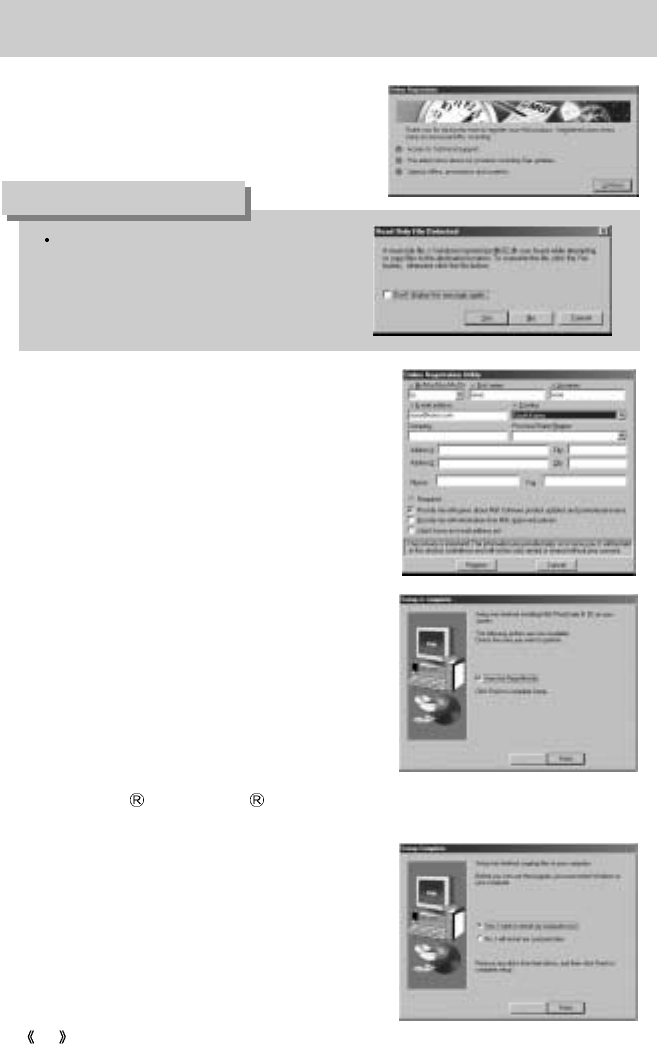
80
Setting up the application software
14. The MGI Registration window will be
displayed. Click the [Continue] button.
15. The [Online Registration Utility] window
will be displayed. Fill in the blanks and
click the [Register] button.
16. Installation is complete.
Click the [Finish] button.
17. [Windows MGI PhotoSuite III] window will open.
Read it and close the window.
18. All application programs are installed correctly.
Check [Yes, I want to restart my computer now.]
button and click [Finish] button.
According to your operating system, the
window as shown alongside may be displayed.
Should this be the case, click the [NO] button.
INFORMATION


















