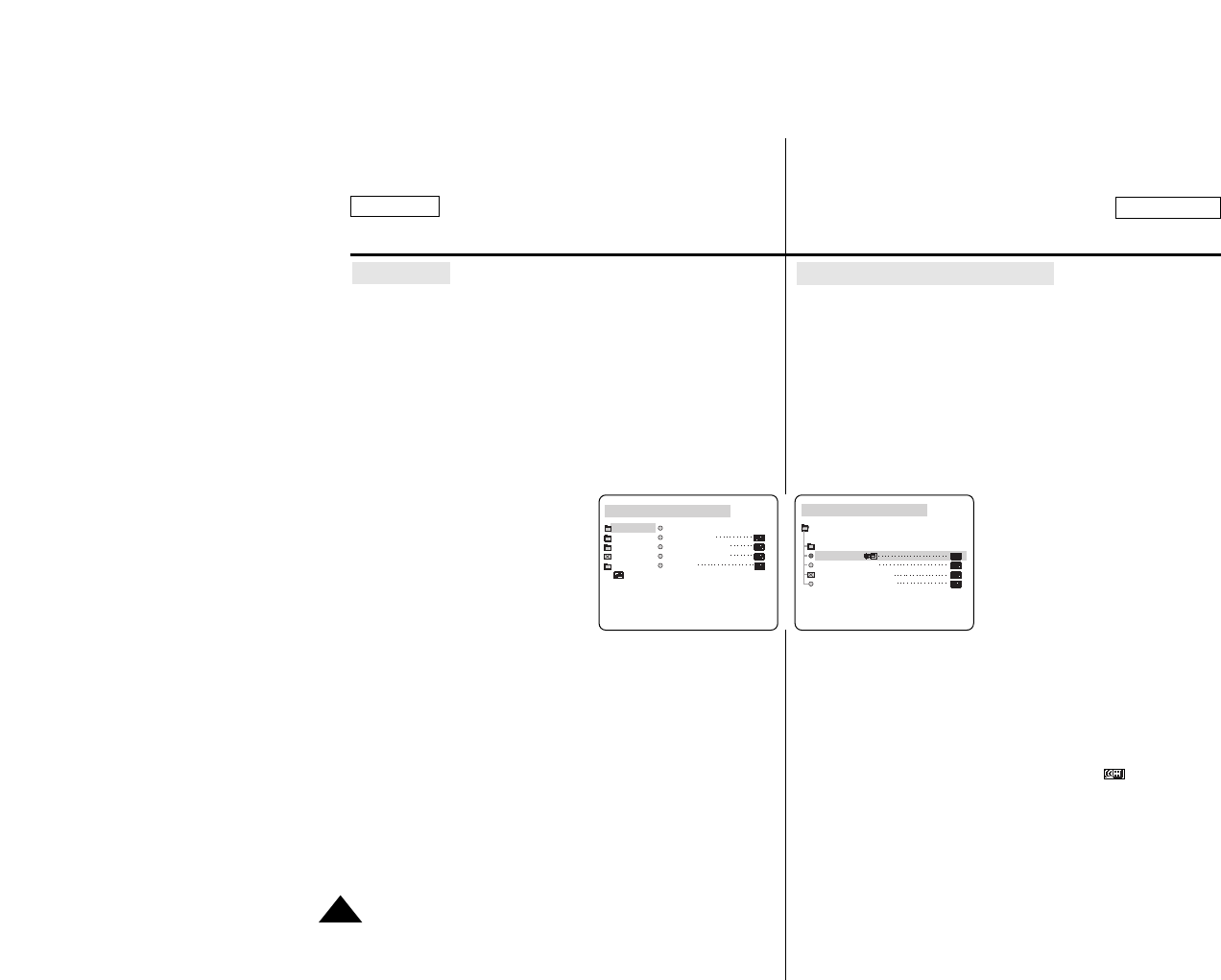
FRANÇAIS
Advanced Recording Enregistrement avancé
● REMOCON
✤ THE REMOCON function works in CAM, VCR, M.REC,
M.PLAY modes.
✤ The REMOCON option allows you to enable or disable
the remote control for use with the camcorder.
1. Press the MENU button.
■ The menu list will appear.
2. Turn the MENU DIAL to highlight INITIAL and push
the MENU DIAL.
3. Use the MENU DIAL to select
REMOCON from the submenu.
4. Push the MENU DIAL to enable or
disable the remote control.
The setting switches between
ON/OFF each time you push the
MENU DIAL.
5. To exit, press the MENU button.
■ If you set the remote to OFF in the menu and try to use it,
the remote icon will blink on the LCD for 3 seconds, then
disappear.
● REMOCON (Mode Télécommande)
✤ La fonction REMOCON est utilisable dans les modes CAM,
VCR, M.REC et M.PLAY.
✤ L’option REMOCON permet d’activer ou de désactiver la
télécommande pour l’utilisation à distance du caméscope.
1. Appuyez sur le bouton MENU.
■ La liste de menu apparaît.
2. Tournez le sélecteur MENU DIAL de manière à surligner INITIAL
et appuyez sur le bouton MENU DIAL.
3. Utilisez le sélecteur MENU
DIAL pour sélectionner
REMOCON dans le
sous-menu.
4. Appuyez sur le bouton MENU
DIAL pour activer ou désactiver
la télécommande. Le réglage
alterne entre ON et OFF
(activé/désactivé) à chaque
pression sur le bouton
MENU DIAL.
5. Pour sortir, appuyez sur le bouton MENU.
■ Si vous réglez l'utilisation de la télécommande sur OFF
(désactivée), l’icône de la télécommande ( ) clignote
durant 3 secondes puis disparaît.
CAM MODE
INITIAL CLOCK SET
REMOCON
BEEP SOUND
SHUT SOUND
DEMO
CAMERA
A/V
MEMORY
VIEWER
CAM MODE
INITIAL SET
CLOCK SET
REMOCON
BEEP SOUND
SHUTTER SOUND
DEMONSTRATION
ENGLISH
36


















