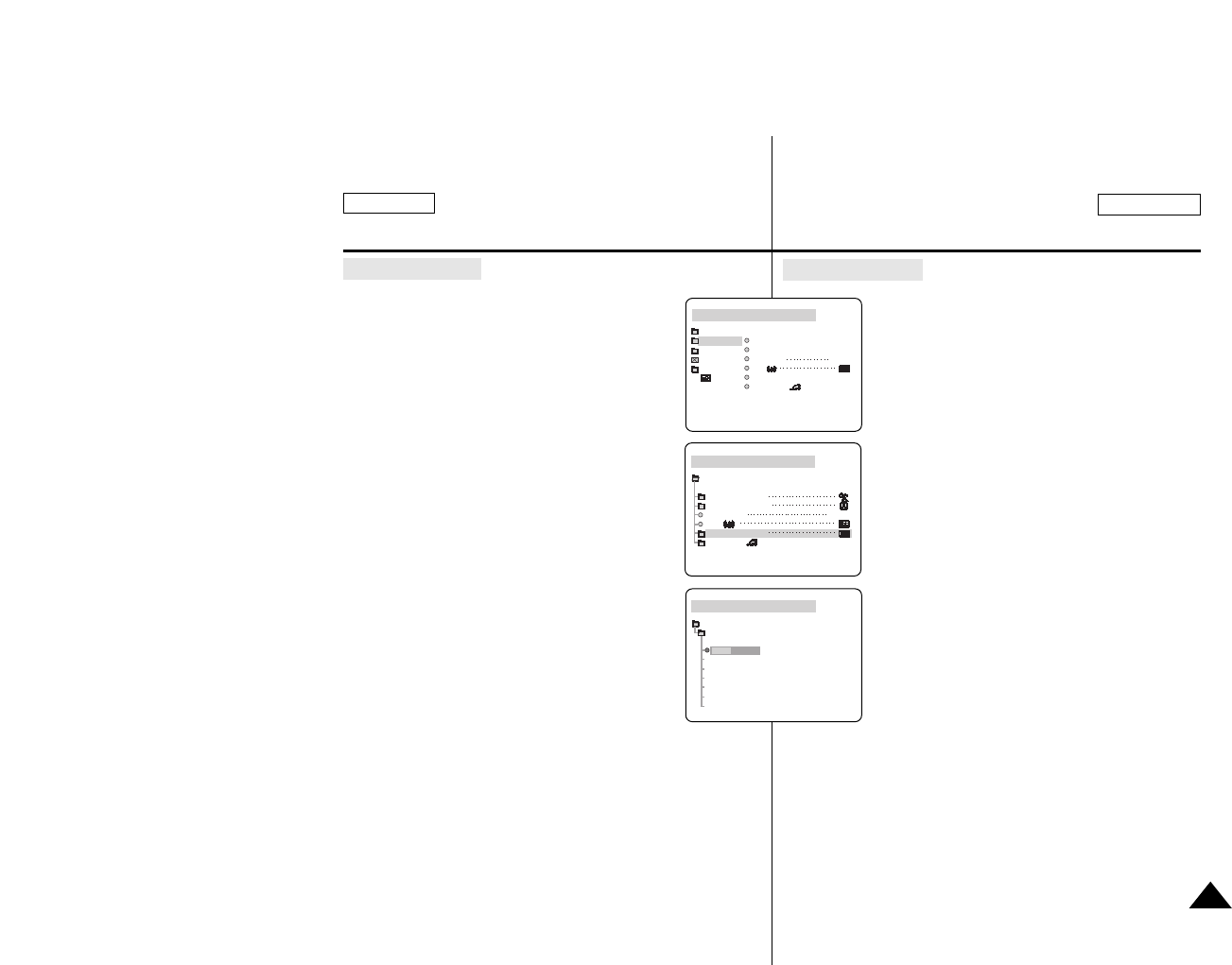
FRANÇAIS
ENGLISH
Advanced Recording Enregistrement avancé
47
Selecting an effect
1. Set the camcorder to CAM mode.
2. Press the MENU button.
■ The menu list will appear.
3. Turn the MENU DIAL to highlight CAMERA and
push the MENU DIAL.
4. Select DSE SELECT from the submenu.
5. Push the MENU DIAL to enter the sub-menu.
6. Using MENU DIAL, select the DSE mode.
■ Push the MENU DIAL to confirm the DSE
mode.
7. To exit, press the MENU button.
Sélection d’un effet
1. Réglez le caméscope en mode CAM.
2. Appuyez sur le bouton MENU.
■ La liste de menu apparaît.
3. Tournez le sélecteur MENU DIAL de manière à
surligner CAMERA et appuyez sur le bouton
MENU DIAL.
4. Sélectionnez DSE SELECT dans le sous-menu.
5. Appuyez sur MENU DIAL pour accéder au
sous-menu.
6. A l’aide du sélecteur MENU DIAL, sélectionnez le
mode DSE.
■ Appuyez sur le bouton ENTER pour
confirmer le mode DSE.
7. Pour sortir, appuyez, sur le bouton MENU.
CAM MODE
PROGRAM AE
WHT BALANCE
D ZOOM
EIS
DSE SELECT
CUSTOM
CAMERA SET
480x
CAM MODE
INITIAL
PROGRAM AE
WHT. BALANCE
D.ZOOM 480x
EIS
DSE SELECT
CUSTOM
CAMERA
A/V
MEMORY
VIEWER
CAM MODE
DSE SELECT
OFF
ART
MOSAIC
SEPIA
CAMERA SET
NEGA
MIRROR
BLK&WHT


















