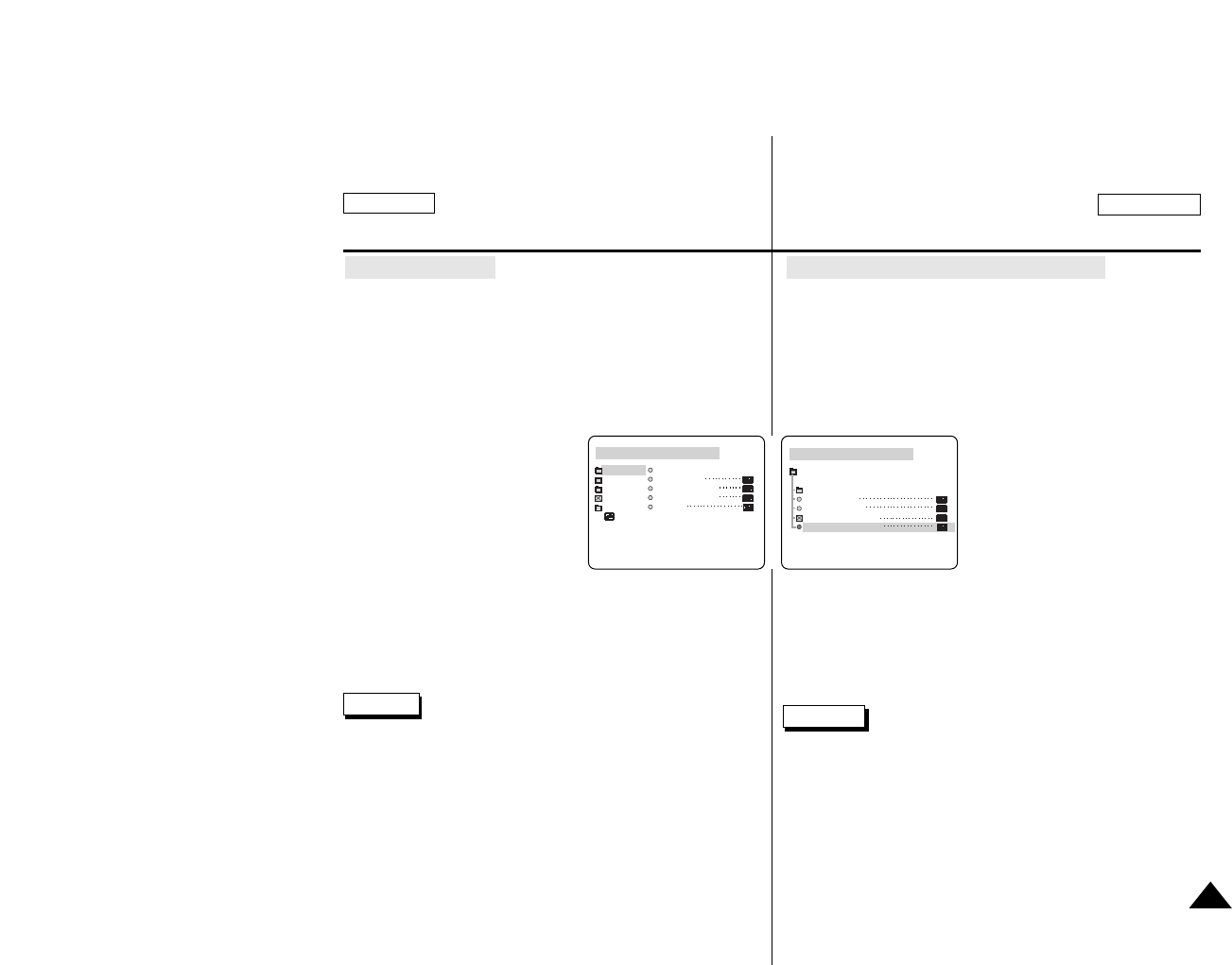
FRANÇAIS
●
DEMONSTRATION (Mode de démonstration)
✤ Le mode de DEMONSTRATION affiche automatiquement les
fonctions principales du caméscope, de sorte que vous
puissiez les utiliser plus facilement.
✤ La fonction DEMONSTRATION ne peut être utilisée qu’en
mode CAM sans qu’une cassette ne soit introduite dans le
caméscope.
✤ La démonstration se répète jusqu’à ce que vous désactiviez
le mode DEMONSTRATION.
1. Réglez le caméscope en mode
CAM.
2. Appuyez sur le bouton MENU.
■ La liste de menu apparaît.
3. Tournez le sélecteur MENU DIAL
de manière à surligner INITIAL.
4. Sélectionnez
DEMONSTRATION dans le
sous-menu et appuyez
sur le bouton MENU DIAL.
5. Pour activer la démonstration, réglez DEMONSTRATION
■ Appuyez sur le bouton MENU pour quitter le menu.
■ La demonstration commence.
6. Pour arrêter la DEMONSTRATION, réglez la
DEMONSTRATION sur OFF (désactivé).
Remarques
■ La fonction DEMONSTRATION est utilisable uniquement
lorsqu’aucune cassette n’est installée.
■ Le mode DEMONSTRATION s’active automatiquement quand
le caméscope n’est pas utilisé pendant plus de 10 minutes
après être passé en mode CAM (aucune cassette n’est
présente dans le caméscope).
■ Si vous appuyez sur d'autres touches (FADE, BLC, PHOTO,
EASY, CUSTOM) en mode DEMONSTRATION, la
démonstration s'arrête temporairement et reprend si vous
n'utilisez aucune fonction dans un délai de 10 minutes.
ENGLISH
39
Advanced Recording Enregistrement avancé
●
DEMONSTRATION
✤ Demonstration automatically shows you the major functions
that are included with your camcorder so that you may use
them more easily.
✤ The DEMONSTRATION function may only be used in the
CAM mode without a tape inserted in the camcorder.
✤ The demonstration operates repeatedly until the
DEMONSTRATION mode switched OFF.
1. Set the camcorder to CAM
mode.
2. Press the MENU button.
■ The menu list will appear.
3. Turn the MENU DIAL to highlight
INITIAL.
4. Select DEMONSTRATION from
the submenu and push the MENU
DIAL.
5. To activate the DEMONSTRATION set DEMONSTRATION ON.
■ Press the menu button to quit the menu.
■ The demonstration will begin.
6. To end the DEMONSTRATION, set the DEMONSTRATION
to OFF.
Notes
■ The DEMONSTRATION function only works without a TAPE
installed.
■ The DEMONSTRATION mode is automatically activated when
the camcorder is left idle for more than 10 minutes after
switching to the CAM mode (when the tape is not inserted in
the camcorder).
■ If you press other buttons (FADE, BLC, PHOTO, EASY,
CUSTOM) during the DEMONSTRATION mode, the
DEMONSTRATION stops temporarily and resumes
10 minutes later if you do not operate any other functions.
CAM MODE
INITIAL CLOCK SET
REMOCON
BEEP SOUND
SHUT SOUND
DEMO
CAMERA
A/V
MEMORY
VIEWER
CAM MODE
INITIAL SET
CLOCK SET
REMOCON
BEEP SOUND
SHUTTER SOUND
DEMONSTRATION


















