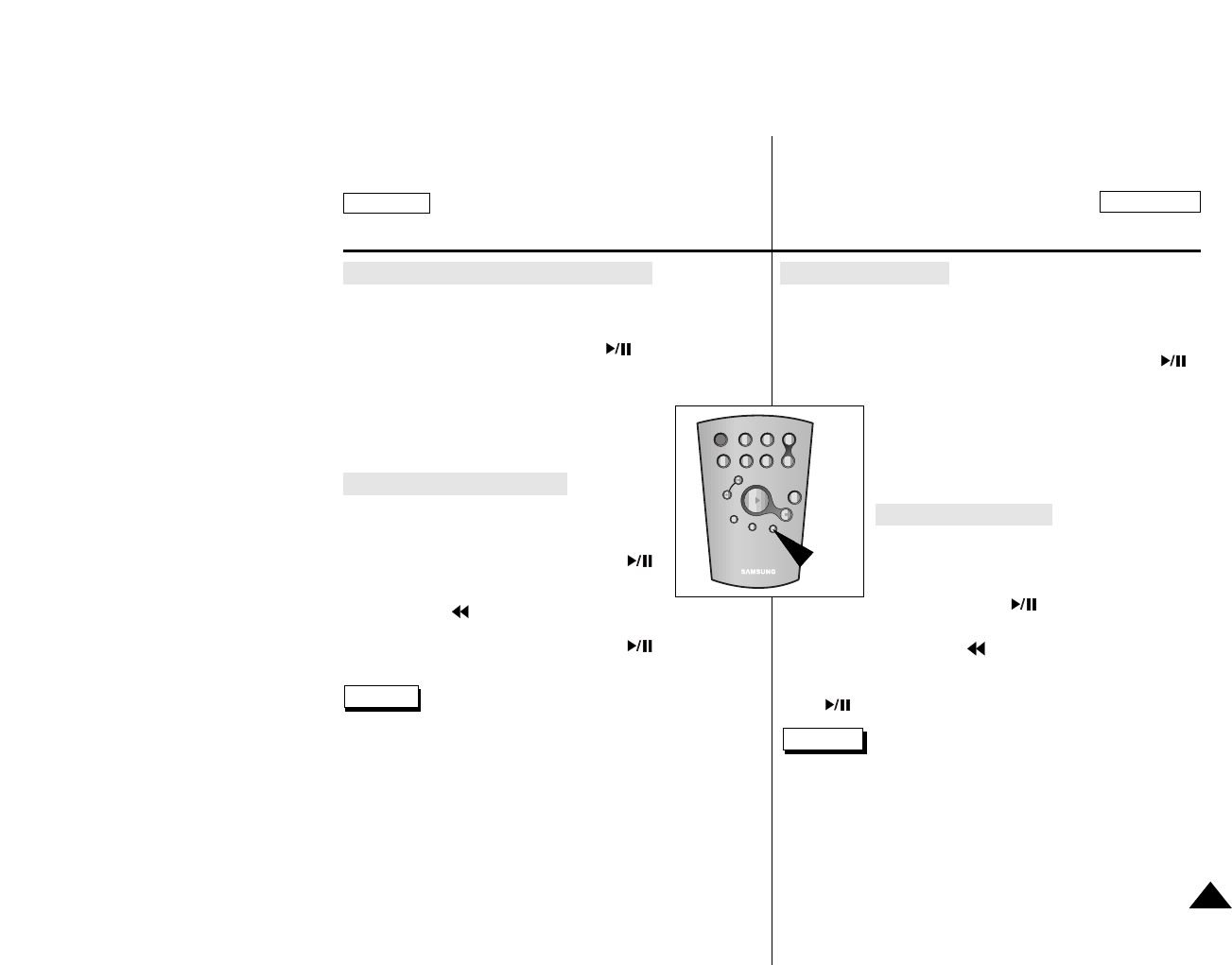
FRANÇAIS
✤ Appuyez sur le bouton F.ADV de la télécommande en mode
arrêt sur image (Still).
La fonction F.ADV n’est utilisable qu’en mode arrêt sur image
(Still).
✤ Pour reprendre la lecture normale, appuyez sur le bouton
(PLAY/STILL).
✤ Si vous désirez effectuer une lecture arrière
trame par trame, placez la cassette en mode
arrêt sur image en appuyant sur le bouton
PLAY/STILL et changez le sens de lecture en
mode arrière en appuyant une nouvelle fois sur
le bouton STILL. Appuyez ensuite sur le bouton
F.ADV de la télécommande.
Lecture X2 (avant/arrière)
✤ Lecture X2 avant
■
Appuyez sur le bouton X2 de la
télécommande pendant la lecture.
■
Pour reprendre la lecture normale, appuyez
sur le bouton (PLAY/STILL).
✤ Lecture arrière X2
■
Appuyez sur le bouton (REW) pendant la lecture avant
X2.
■
Pour reprendre la lecture normale, appuyez sur le bouton
(PLAY/STILL).
Remarques
■
Une distorsion en forme de mosaïque peut apparaître à l’écran
dans un des différents modes de lecture.
- Une distorsion ou du bruit peuvent apparaître lorsque vous
effectuez la lecture de cassettes enregistrées en mode LP
(lecture longue durée) qui contiennent plusieurs vitesses de
lecture.
■
Le son n’est audible qu’en lecture normale.
ENGLISH
69
Advanced Recording
Enregistrement avancé
Lecture trame par trame
Frame advance (To play back frame by frame)
✤ Press the F.ADV button on the Remote Control while in Still
mode.
The F.ADV function works in still mode only.
✤ To resume normal playback, press the (PLAY/STILL)
button.
✤ If you want to play the tape in reverse by one
frame, pause the video tape by pushing the
STILL button and change the direction into the
reverse with STILL button again.Then push the
F.ADV button on the remote control.
X2 Playback (Forward/Reverse )
✤ Forward X2 Playback
■ Press the X2 button on the Remote Control
during Playback.
■ To resume normal playback, press the
(PLAY/STILL) button.
✤ Reverse X2 Playback
■ Press the (REW) button during Forward
X2 Playback
■ To resume normal playback, press the (PLAY/STILL)
button.
Notes
■ Mosaic shaped distortion may appear on the screen while in
some of the various playback modes.
- Mosaic shaped distortion or noise may be experienced when
you play back tapes recorded in LP which
contain various playback functions.
■ Sound will only be heard during regular playback.
START/
STOP
SELF
TIMER
COUTER
RESET
ZERO
RETURN
DISPLAY
STILL
WIDE
TELE
STILL
X2
SLOW
F.ADV
F.ADV


















