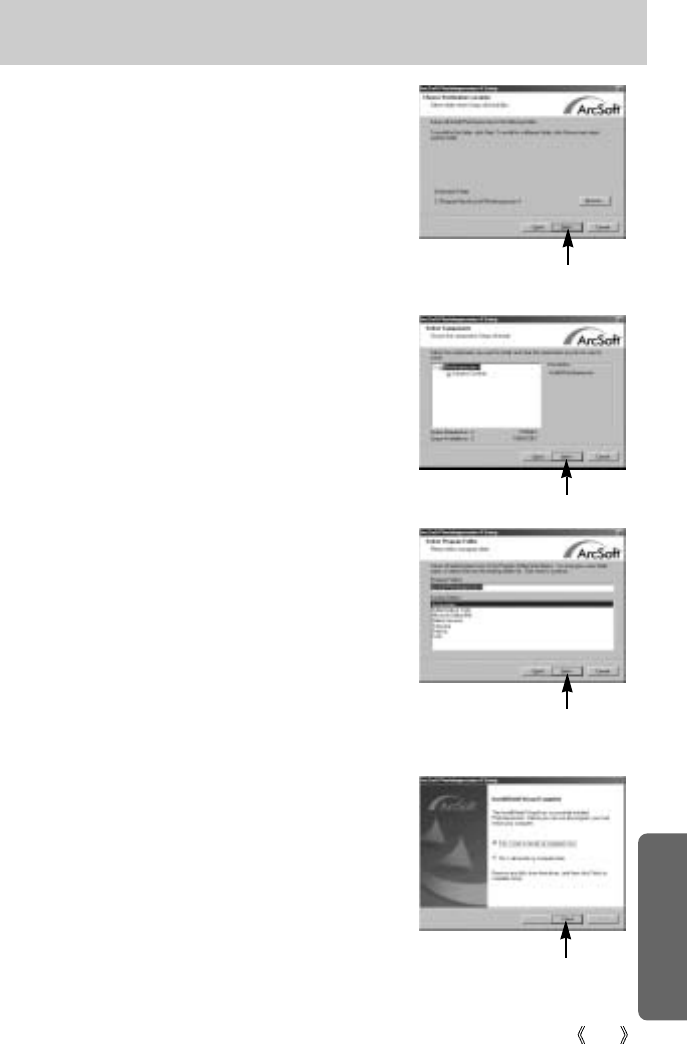
117
Setting up the application software
27. A destination selection window will open.
Click [Next >].
To copy to the files to another folder, click [Browse...] and
choose a folder you want.
28. The [Select Components] window will appear.
Click [Next >] button.
29. A window will open, asking you to choose a folder to
which program icons will be added.
Click [Next >] button.
If you want to add the program icons to a different
folder, choose another folder, and then click [Next >]
button.
[Click !]
[Click !]
[Click !]
30. PhotoImpression Installation is completed.
Click the [Finish] button.
* The system will not reboot even if the [Yes, I want to
restart the computer now] option is selected.
* The real frame 30 can be different with the illustration
according to the system requirements.
[Click !]


















