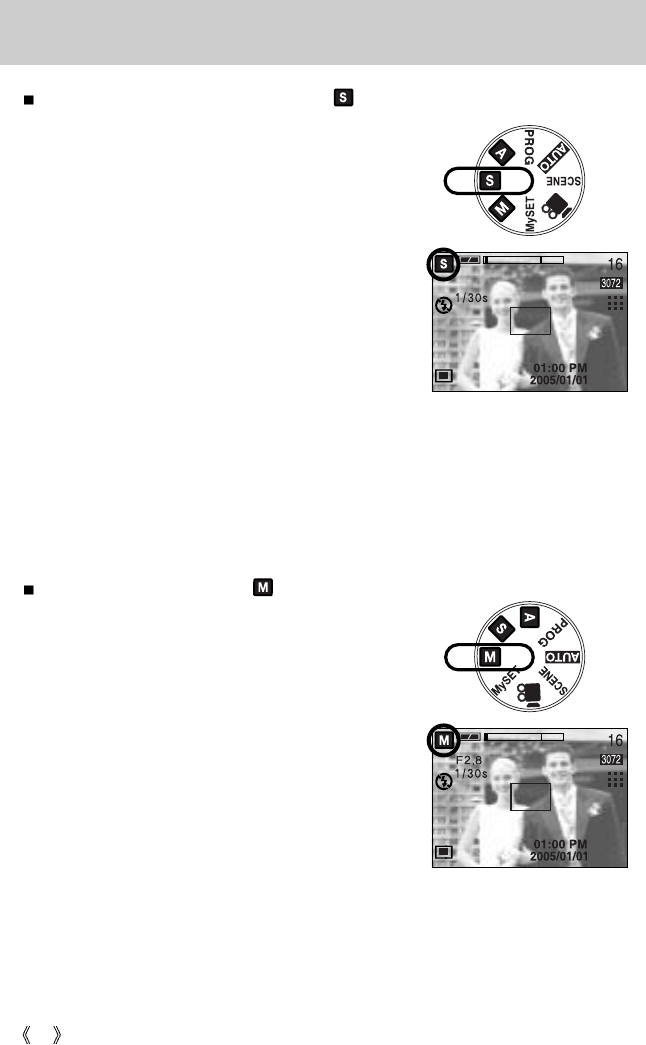
24
Starting the recording mode
How to use the SHUTTER PRIORITY mode ( )
Steps from 1-4 are the same as those for AUTO mode.
5. Select the SHUTTER PRIORITY mode by rotating the
mode dial.
6. Select the desired shutter speed by rotating the jog dial.
7. Point the camera towards the subject and compose the
image by using either the viewfinder or LCD monitor.
8. Press the shutter button to capture an image.
* High Shutter speeds can capture a moving object in a
still image as if the object is not moving. Low Shutter
speeds can capture a moving object with an ‘active’
effect.
[ Shutter Priority mode ]
How to use the MANUAL mode ( )
Steps from 1-4 are the same as those for AUTO mode.
5. Select the MANUAL mode by rotating the mode dial.
6. Press the ASM button to select the shutter speed or the
aperture value. Then select the desired shutter speed or
aperture value by rotating the jog dial.
7. Point the camera towards the subject and compose the
image by using either the viewfinder or LCD monitor.
8. Press the shutter button to capture an image.
[ Manual mode ]


















