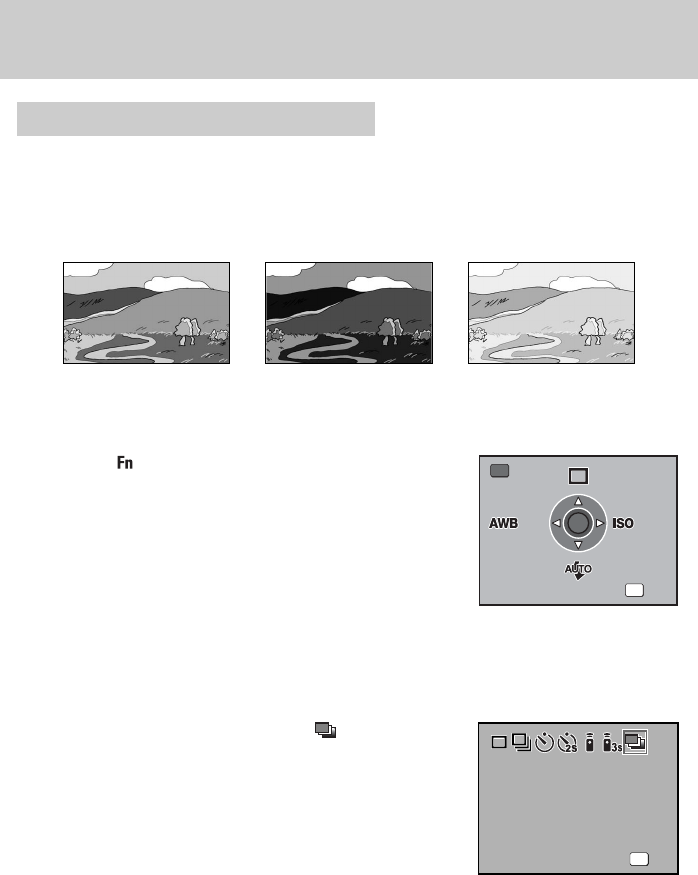
ŝ142Ş
Setting the Exposure
ƈ You can take continuous pictures with different exposure when the shutter release button is pressed.
The first frame is exposed with no compensation, the second frame is under-exposed (negative
compensation) and the third is over-exposed (positive compensation).
[ Normal exposure ] [ Under-exposure ] [ Over-exposure ]
1. Press the button in capture mode.
- The Fn menu appears.
2. Press the four-way controller (Ɗ).
- The Drive Mode options screen appears.
3. Use the four-way controller (Ȟ) to select (Auto Bracket).
Fn
OK
AUTO
AUTO
AUTO
Fn
OK
Changing the Exposure and Shooting (Auto Bracket)
Exit
Drive Mode
Auto Bracket
OK


















