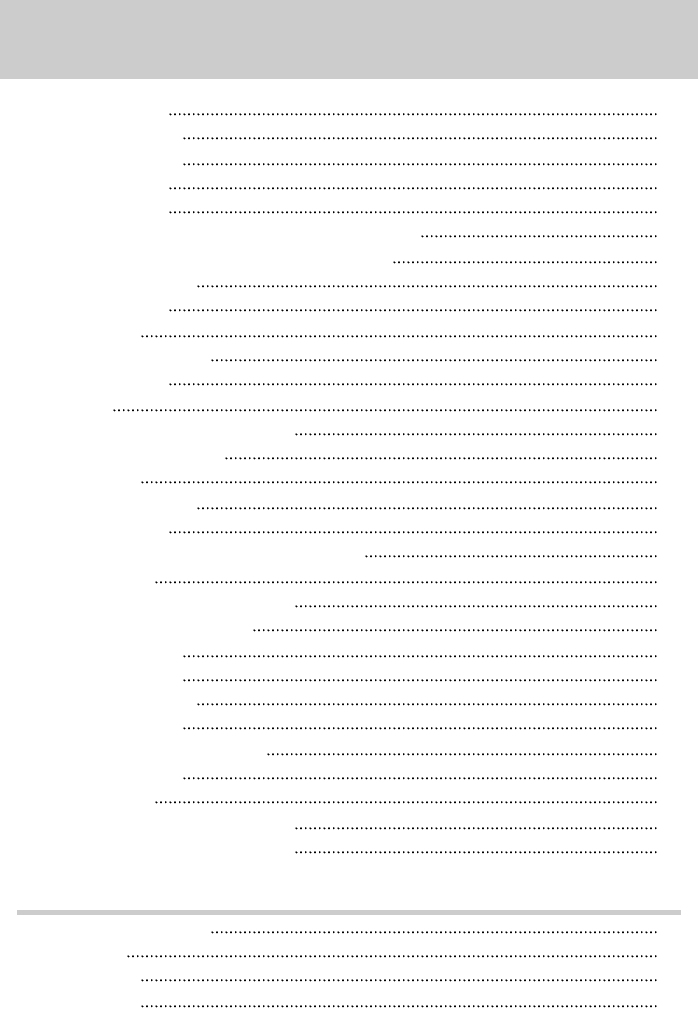
ŝ5Ş
Contents
ƃUsing the Zoom Lens 48
ƃUsing the Built-in Flash 49
ƃOther Shooting Modes 53
ƈContinuous Shooting 53
ƈSelf-Timer Shooting 55
ƈRemote Control Shooting (Remote Control F: Sold Separately) 59
ƈUsing Mirror Lock Up Function to Prevent Camera Shake 62
ƃPlaying Back Still Pictures 63
ƈPlaying Back Images 63
ƈRotating Images 64
ƈEnlarging Playback Images 65
ƈNine-Image Display 66
ƈSlideshow 68
ƃConnecting the Camera to AV Equipment 70
ƃProcessing Images with Filters 71
ƃDeleting Images 73
ƈDeleting a Single Image 73
ƈDeleting All Images 74
ƈDeleting Selected Images (from Nine-Image Display) 75
ƃProtecting Images 77
ƈProtecting Images from Deletion (Protect) 77
ƃSetting the Printing Service (DPOF) 79
ƈPrinting Single Images 79
ƈSettings for All Images 81
ƃPrinting Using PictBridge 83
ƈSetting [Transfer Mode] 84
ƈConnecting the Camera to the Printer 85
ƈPrinting Single Images 86
ƈPrinting All Images 88
ƈPrinting Images Using the DPOF Settings 90
ƈDisconnecting the Cable from the Printer 90
Menu Reference
ƃUsing the Button Functions 92
ƈCapture Mode 92
ƈPlayback Mode 94
ƃUsing the Menu 96


















