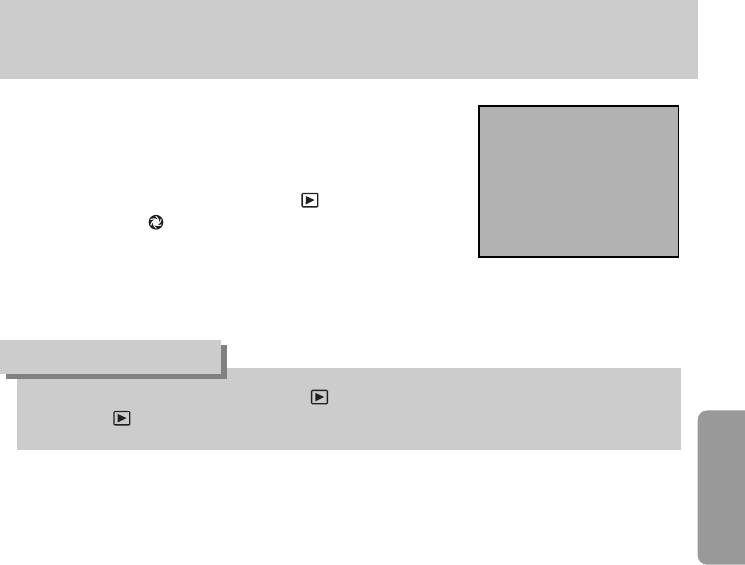
ŝ69Ş
Playing Back Still Pictures
3. Press the four-way controller (Ȟ).
Start screen is displayed and slideshow begins.
Press any button to end slideshow.
Press the shutter release button or the button, slide the
main switch to (preview) or turn the mode dial to change to
Capture mode.
ƃ Set the display time for slideshow in the [ Playback] menu. Alternatively, start the slideshow
from the [ Playback] menu. (p.159)
INFORMATION
Start


















