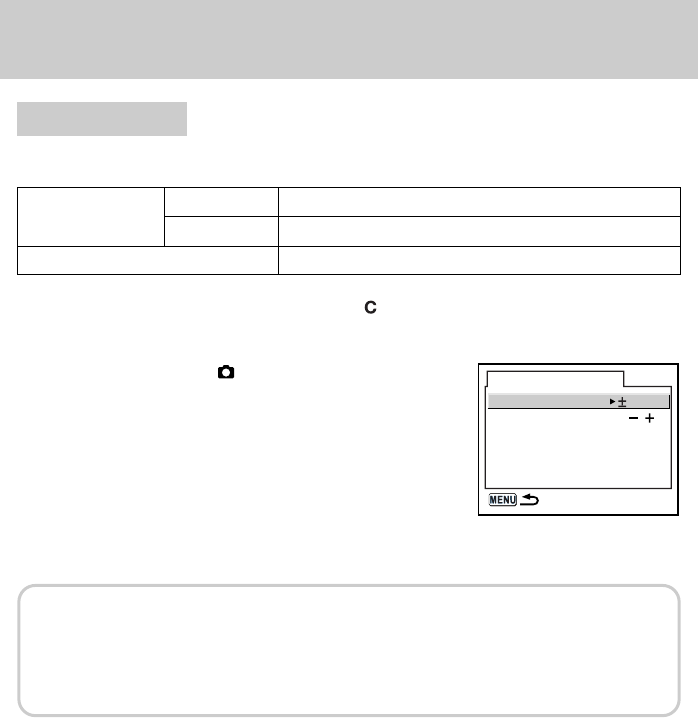
ŝ144Ş
Setting the Exposure
ƈ Change the shooting order and steps of Auto Bracket.
ſ Set interval of steps in [Expsr Setting Steps] in the [ Custom Setting] menu. (p.141)
Setting Auto Bracket
1/2 EV ť0.5, ť1.0, ť1.5, ť2.0
1/3 EV ť0.3, ť0.7, ť1.0, ť1.3, ť1.7, ť2.0
0 ƍ - ƍ +, - ƍ 0 ƍ +, + ƍ 0 ƍ -
0.5
0
ƃ Set in [Auto Bracket] in the [ Rec. Mode] menu. (p.98)
Taking Only Over-exposed or Under-exposed Pictures
You can use the auto bracketing mode for only under-exposure or over-exposure shots by
combining the operation with exposure compensation (p.140). The auto bracketing is performed in
both cases on the basis of the specified exposure compensation value.
Shooting images
Bracketng amount
(Step interval)
Auto Bracket
Bracketng amount
Shooting images


















