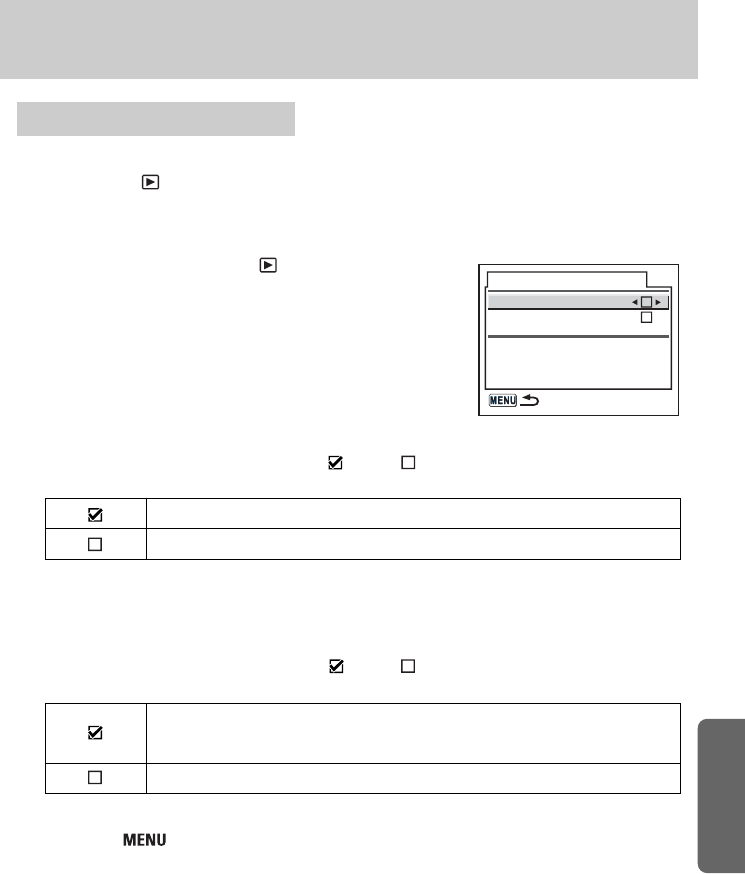
ŝ169Ş
Camera Settings
Displaying Histogram and Bright Portion
ƈ Set to display histogram and bright portion during Instant Review And Digital Preview. Set in [Preview
Display] in the [ Playback] menu. In the default setting, the histogram and overexposed area
warning do not appear.
1. Select [Preview Display] in the [ Playback] menu.
2. Press the four-way controller (Ȟ). The screen for setting the
Preview Display appears.
3. Use the four-way controller (ȜȞ) to select (On) or (Off) for [Histogram].
The histogram is displayed in the Instant Review and Digital Preview screens.
The histogram is not displayed.
The overexposed area warning is displayed in the Instant Review and Digital
Preview screens.
The overexposed area warning is not displayed.
4. Use the four-way controller (ƌ) to select [Bright Portion].
5. Use the four-way controller (ȜȞ) to select (On) or (Off).
6. Press the button twice.
The camera is ready to take a picture.
Preview Display
Histogram
Bright Portion
For setting displayed
information in Instant
Review/Digital Preview


















