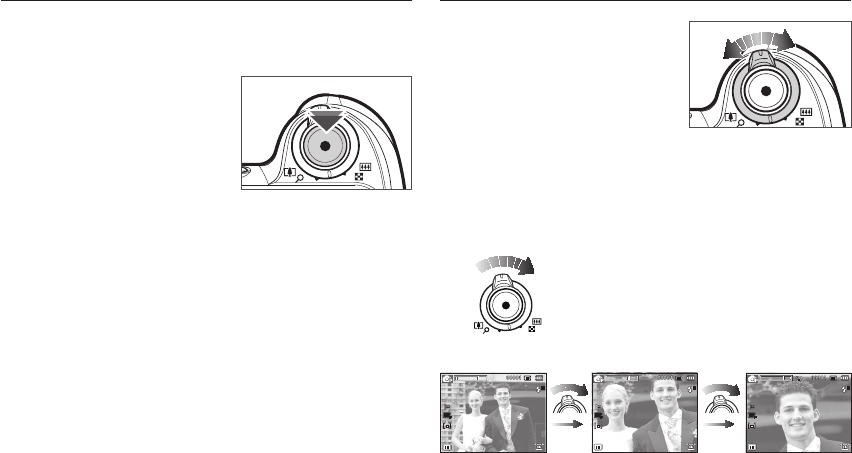
031
Zoom W/T Lever
If the menu is not displayed, this lever
works as the OPTICAL ZOOM or
DIGITAL ZOOM lever.
This camera has a 24X optical zoom
and a 5X digital zoom function. Using
both will offer a total zoom ratio of 120X.
TELE Zoom
Optical zoom TELE : Move the Zoom W/T lever to the right to see
the subject closer.
Digital zoom TELE : Move the Zoom W/T lever to the right once
again in optical 24x zoom mode to enable
digital zoom (software tele). Stop moving
the Zoom W/T lever to stop the operation of
digital zoom (tele). In digital 5x zoom mode,
digital zoom is disabled even if you operate
the Zoom W/T lever.
Used for taking an image or recording voice in the RECORDING
mode.
In MOVIE CLIP mode
Pressing the shutter button down
fully starts the process for record-
ing a movie clip. Press the shutter
button once and the movie clip is
recorded for as long as the available
recording time in the memory al-
lows. If you wish to stop recording, press the shutter button again.
In STILL IMAGE mode
Pressing the shutter button down halfway activates the autofocus
and checks the condition of the À ash. Pressing the shutter button
down fully takes and stores the image. If you select voice memo
recording, the recording will start after the camera has ¿ nished
storing the image data.
SHUTTER button
[WIDE zoom]
[TELE zoom] [Digital zoom 5.0X]


















