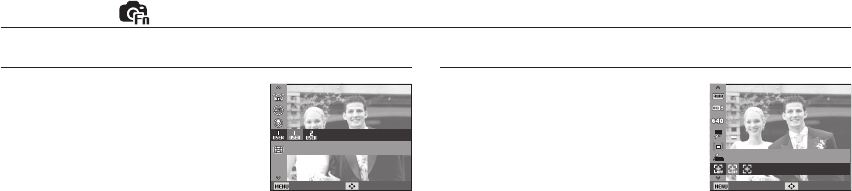
060
Functions ( )
Movie clip frame stabiliser
This function helps stabilize images captured
during movie recording.
You can select this menu only in the Movie
clip mode.
[Off]: Movie clip frame stabilizer function is
disabled.
[On]: Minimises camera shake during movie recording.
Ä
The recording frame range becomes narrow when you select this menu.
Setting user mode
You can use your own shooting mode by
saving the shooting options which are set
in the [Program], [Aperture. Shutter Priority]
and [Manual] modes.
Set a desired option and save the setting
information.
Ŷ How to set the user mode
1. Select a mode from [Program], [Aperture. Shutter Priority] or [Manual]
modes.
2. Select the desired mode.
3. Select [User Mode Set] in the [Functions] menu.
4. Select [User Mode 1] or [User Mode 2] by pressing the LEFT/RIGHT
buttons and press the OK button to save the setting information.
User Mode Set
Back Move
Stabilizer
Back Move


















