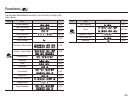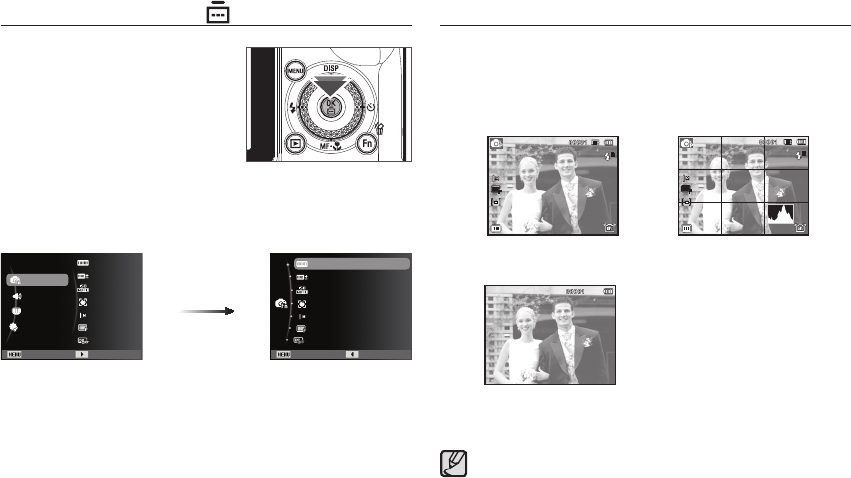
036
Info (DISP) / Up button
While the menu is showing, the Up button operates as a direction button.
In the recording modes or playback mode, pressing this button will display
the image information.
[Information screen]
[Filming screen]
When the menu is displayed on the LCD
monitor, this button is used for shift-
ing the cursor to the sub menu or for
con¿ rming data.
This button is used when moving to or
saving the changed data on the menu
screen.
Press the UP/DOWN/LEFT/RIGHT buttons to shift the AF points.
OK/AF point button ( )
[Histogram/Grid Window]
Histogram is not displayed when setting the [Face Detection]
function.
[Pressing the OK button]
Functions
Sound
Display
Settings
WB Fine-tuning
ISO
Face Detection
Photo Size
Quality
White Balance
Exit Change
D-Range Exp.
Exit Back
WB Fine-tuning
ISO
Face Detection
Photo Size
Quality
White Balance
D-Range Exp.