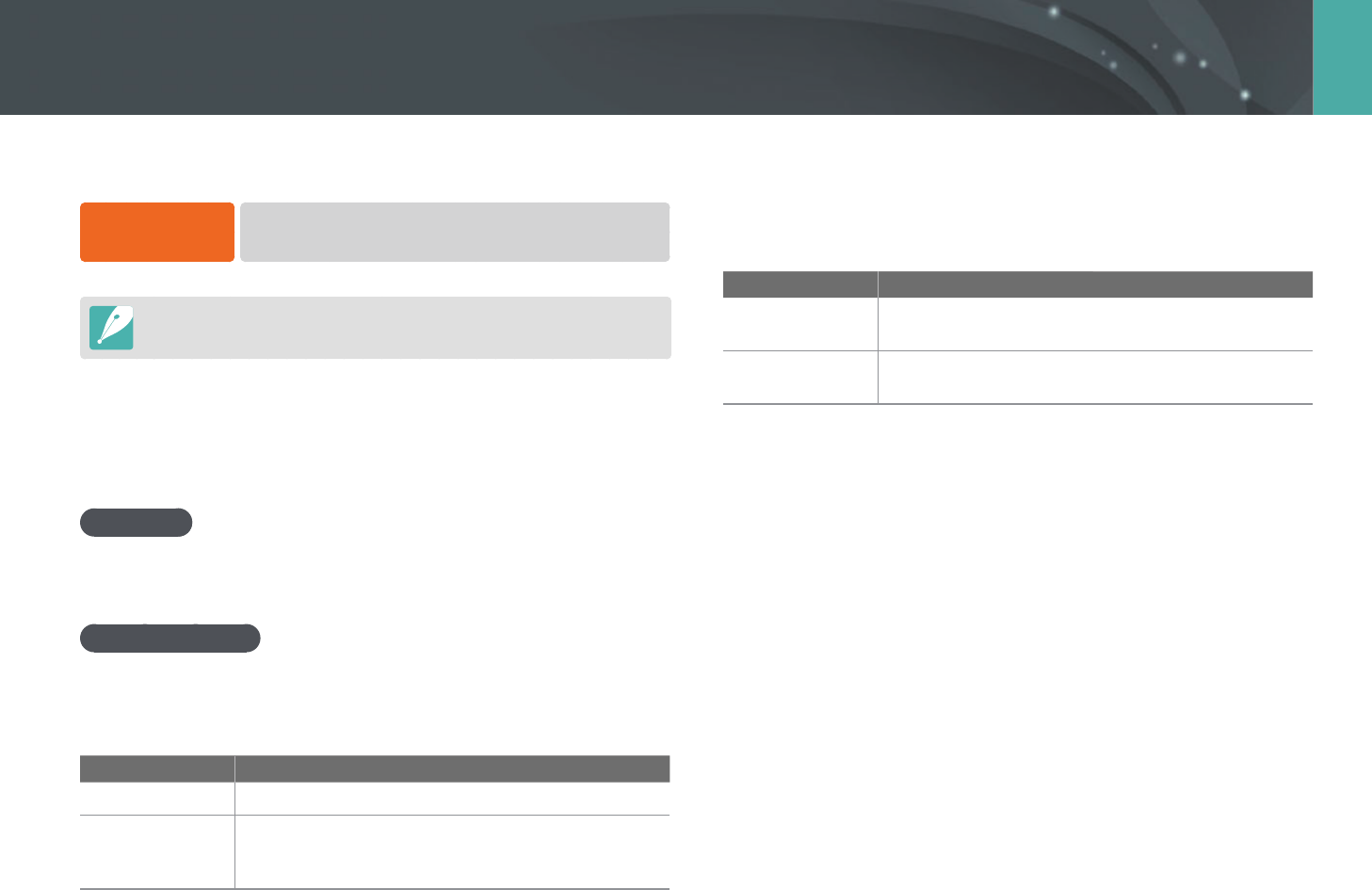
125
Camera settings menu
You can set the user environment with these settings.
To set user
options,
In Shooting mode, press [m]
→
u or X
→
an option.
Available items and the order of them may differ depending on the shooting
mode.
ISO Customizing
ISO Step
You can set the size for the ISO sensitivity by either 1/3 or 1 step.
Auto ISO Range
You can set the maximum ISO value under which each EV step is
chosen when you set the ISO Auto.
* Default
Option Value
1 Step
ISO 200, ISO 400, ISO 800*, ISO 1600, ISO 3200
1/3 Step
ISO 125, ISO 160, ISO 200, ISO 250, ISO 320,
ISO 400, ISO 500, ISO 640, ISO 800*, ISO 1000,
ISO 1250, ISO 1600, ISO 2000, ISO 2500, ISO 3200
Noise Reduction
Use the Noise Reduction to reduce the visual noise in photos.
* Default
Option Description
High ISO NR
This function reduces noise that may occur when you
set a high ISO sensitivity. (Off, On*)
Long Term NR
This function reduces noise when you set the camera
for a long exposure. (Off, On*)
DMF (Direct Manual Focus)
You can adjust the focus manually by rotating the focus ring after
achieving the focus by half-pressing [Shutter]. This feature may not be
available with some lenses.
User settings


















