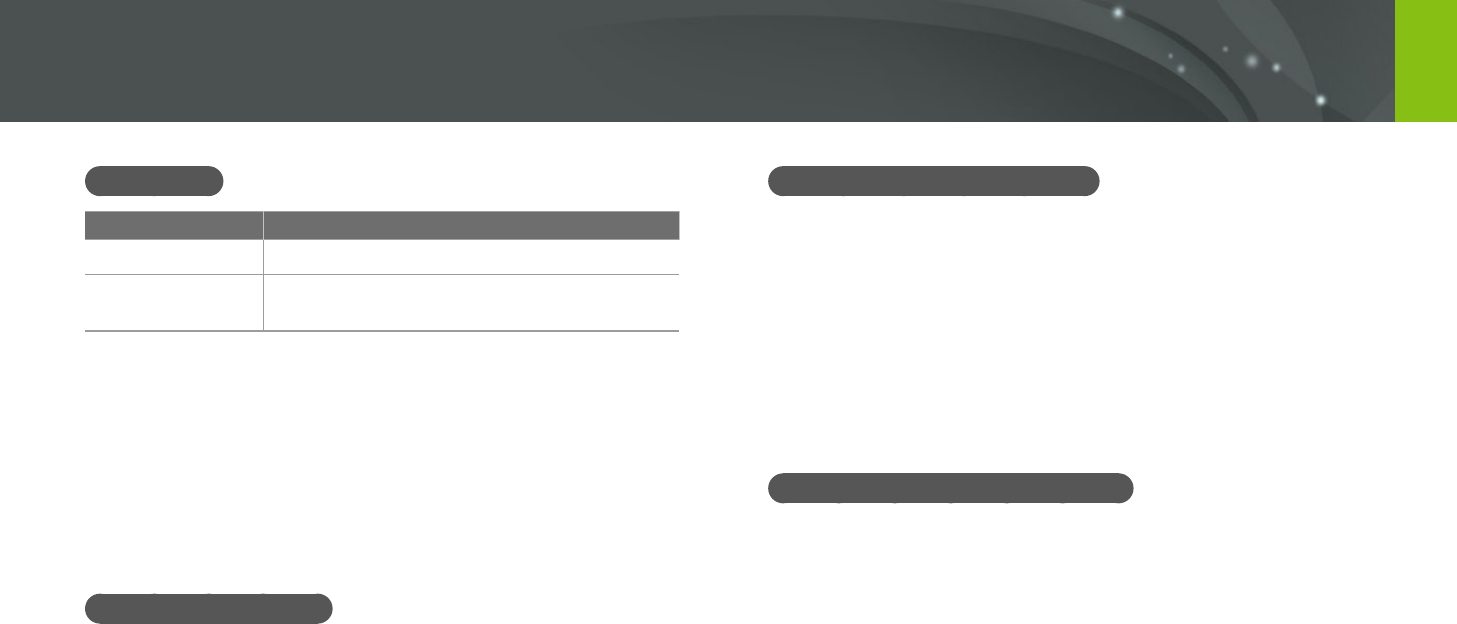
156
Appendix > Maintaining the camera
Notes about using the battery
•
In temperatures below 0 °C/32 °F, battery capacity and battery life
may decrease.
•
Battery capacity may decrease in low temperatures but will return to
normal in milder temperatures.
•
When you use the camera for an extended period, the area around
the battery chamber may become warm. This does not affect the
normal use of the camera.
Notes about charging the battery
•
If the indicator light is off, make sure that the battery is inserted
correctly.
•
Do not pull on the power supply cord to disconnect the plug from the
power outlet. This may cause a fire or electric shock.
•
When the battery is completely discharged, charge it at least
10 minutes before using it with your camera.
•
If the indicator light blinks orange or does not illuminate, reconnect the
cable, or remove the battery and insert it again.
•
If you charge the battery when the cable is overheated or the
temperature is too high, the indicator light may turn orange. Charging
will start when the battery cools down.
•
Do not bend or place heavy objects on the AC cable. Doing so may
damage the cable.
Battery life
Shooting mode Average time / Number of photos
Photos
Approx. 160 min/Approx. 320 photos
Videos
Approx. 110 min (Record videos at 1920X1080
resolution and 30 FPS.)
•
The figures above are based on Samsung’s test standards. Your
results may differ depending on your actual usage.
•
Available shooting time differs depending on background, shooting
interval, and use conditions.
•
Several videos were recorded in succession to determine the total
recording time.
Low battery message
When the battery has fully discharged, the battery icon will turn red and
the "Low Battery" message will appear.


















