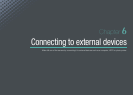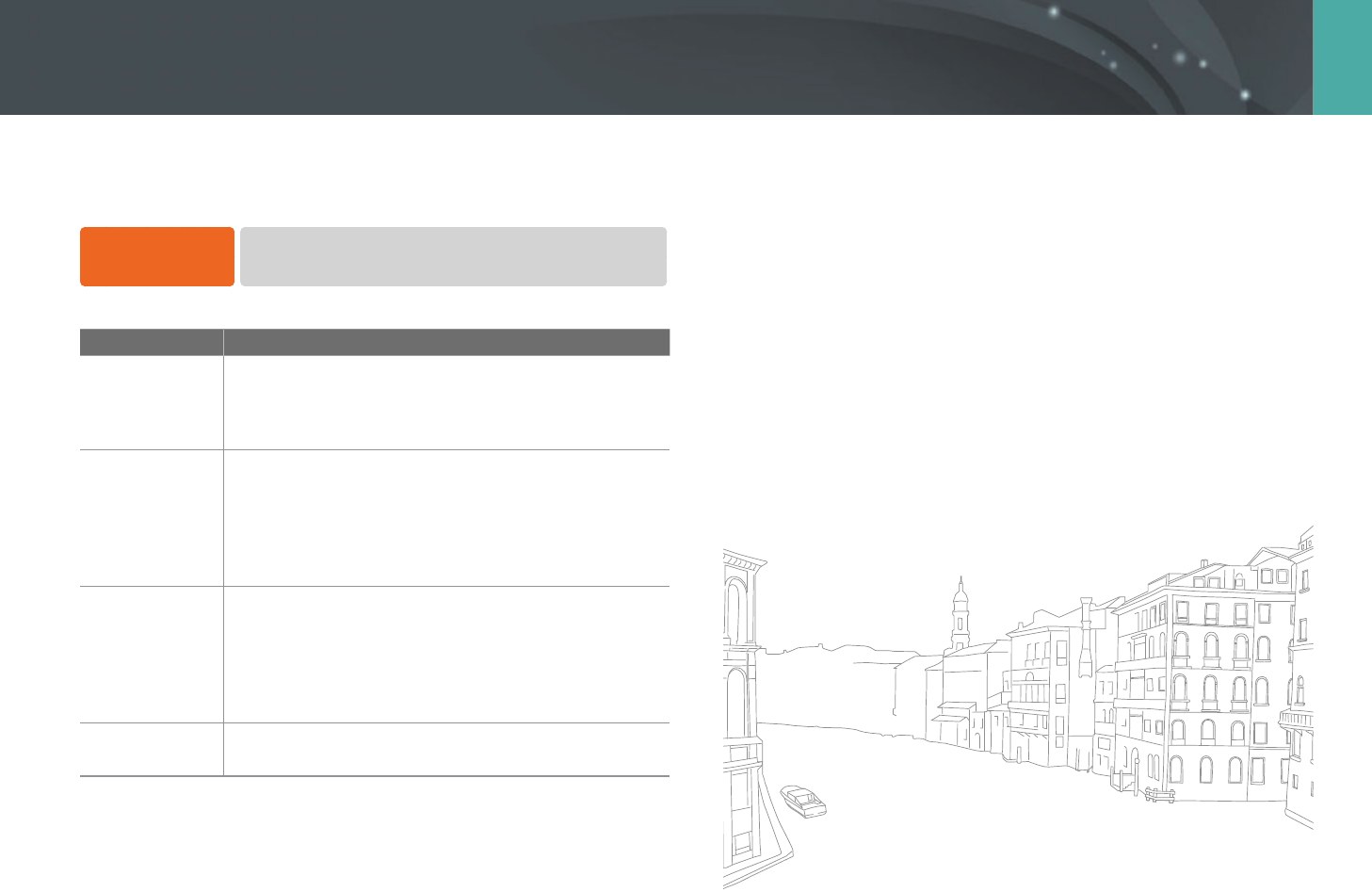
133
Camera settings menu
Learn about the menu items of the GPS setting. You should purchase
an optional GPS accessory in order to use the GPS function.
To set GPS
options,
In Shooting or Playback mode, press [m]
→
U
→
an option.
* Default
Item Description
Geotagging
Set to capture photos with location information
using the Global Positioning System (GPS). Location
information is added to the Exif data associated with
the photo. (Off, On*)
GPS Valid Time
Settings
Set the time to use the last location information when
the camera fails to receive GPS signals. If the camera
fails to receive GPS signals after the specified time,
the location information will not be recorded onto the
photos. (15 sec*, 30 sec, 1 min, 3 min, 10 min,
30 min)
Location
Display
Set to display the location information on the top right
screen of Shooting mode. The location information
will appear in Korean only when you are in Korea and
the display language is set to Korean. When another
language is set, the location information will appear in
English. (Off, On*)
GPS Reset
Set to search for GPS satellites closest to your current
position. (Yes, No)
GPS