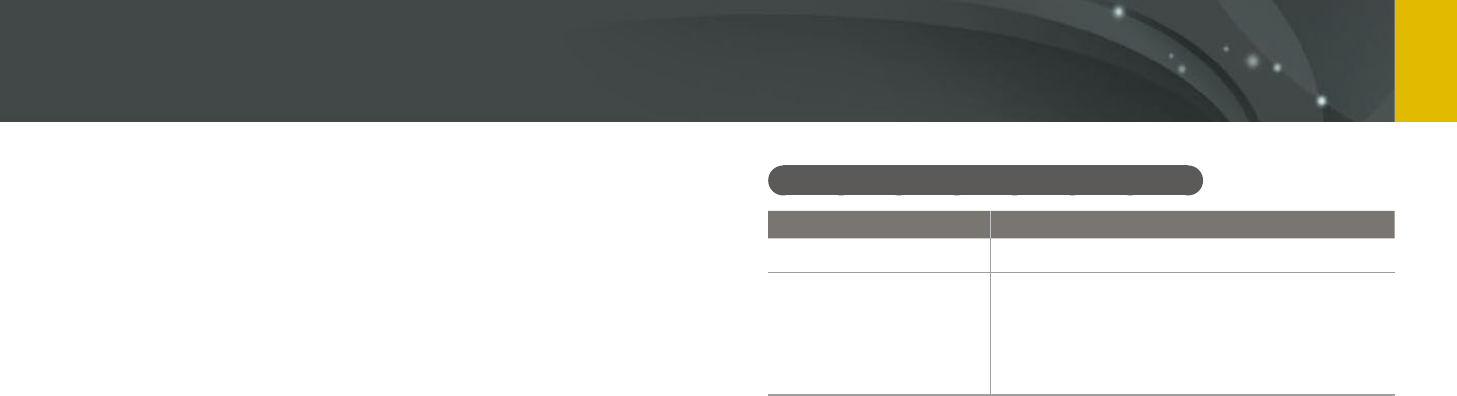
179
Connecting to external devices
You can view and edit les using the provided programs. You can also send
the les to a PC wirelessly.
Installing programs from the provided CD
1
Insert the installation CD into your PC.
2
Select a language.
3
Select a program to install.
4
Follow the on-screen instructions.
5
Click Exit to complete the installation.
Available programs when using i-Launcher
Item Description
Firmware Upgrade
You can download the rmware of your camera.
PC Auto Backup
i-Launcher provides a link for downloading the
PC Auto Backup program when you connect the
camera to a computer. You can send photos or
videos that you captured with the camera to a
PC wirelessly.
Using programs on a PC


















