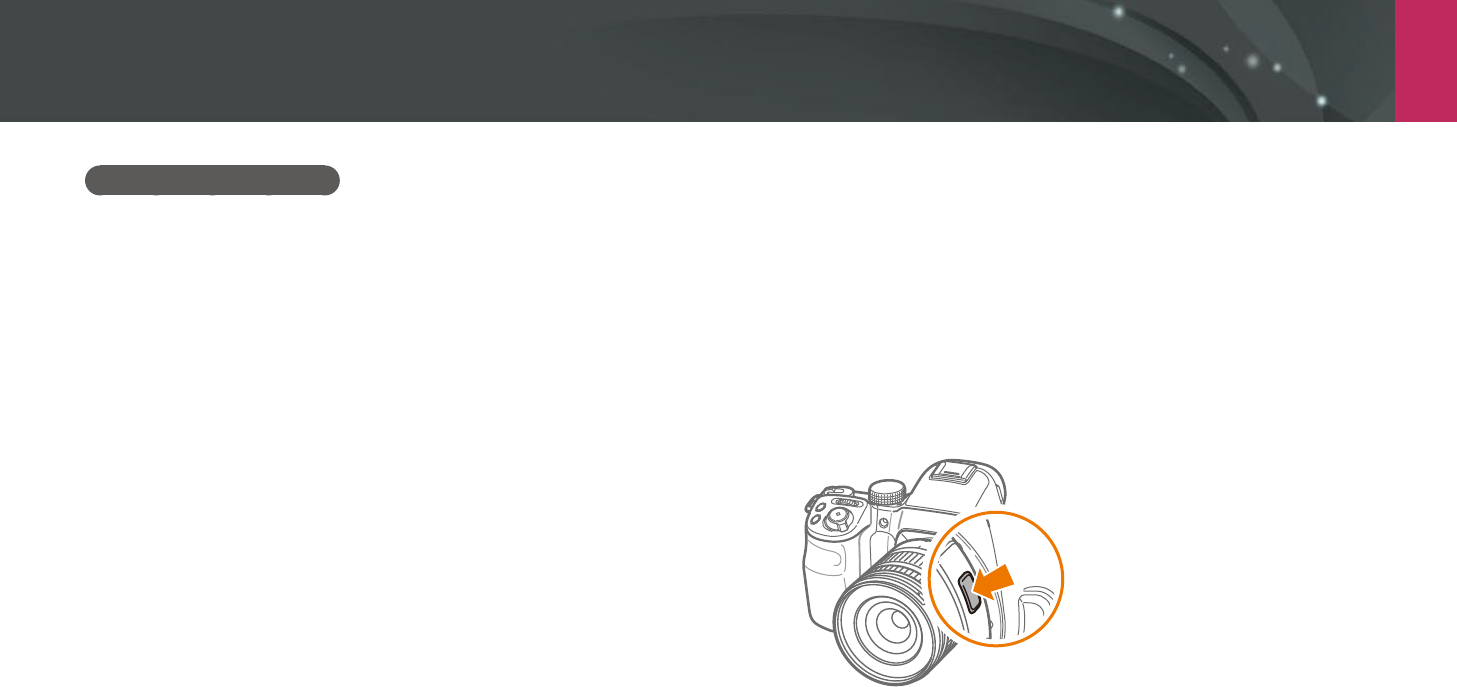
My Camera > Shooting modes
64
Deleting custom modes
1
Rotate the mode dial to P, A, S, M, T, or U.
2
Press [m], and then select d
ĺ
Manage Custom Mode
ĺ
Delete.
3
Select a mode to delete, and then press [n].
i Lens Priority mode
Lens Priority mode lets you to adjust the depth of eld or contrast of the
photo or use the Z function.
1
Rotate the mode dial to i.
2
Press [i-Function] on the lens to select a setting.
•
You can also press [i-Function], and then press [D/I] or drag
the screen to select a setting.


















