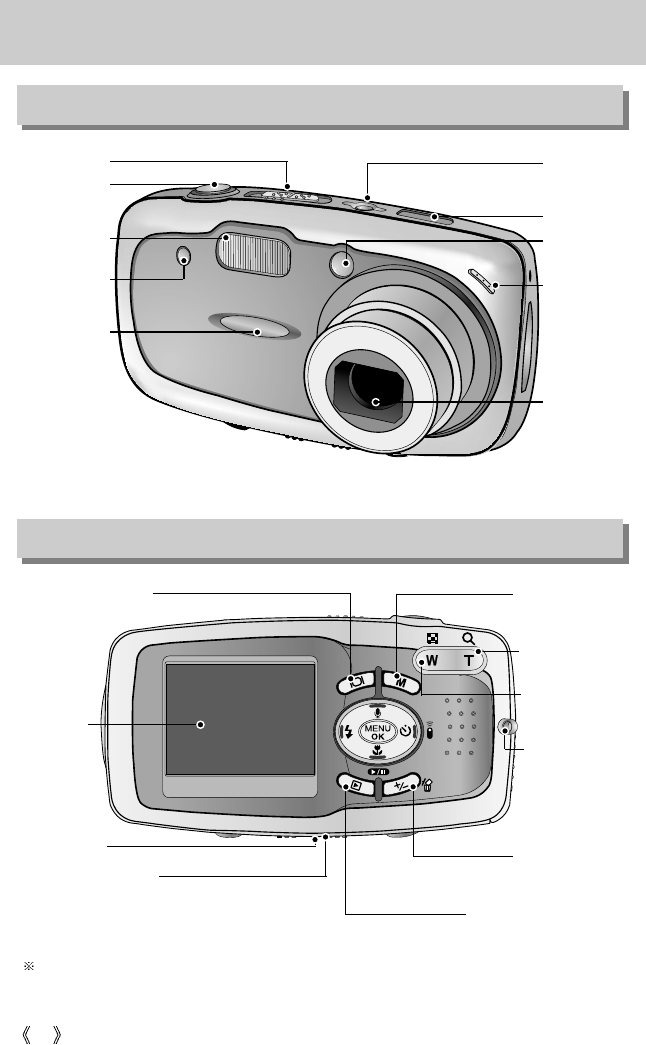
10
Identification of features
Front & Top
Back & Bottom
Flash
Remote
control sensor
Lens
Power button
Auto Focus lamp
Speaker
Microphone
Shutter button
Mode switch
LCD
monitor
LCD button
Strap eyelet
Zoom T button
(Digital zoom)
Zoom W button
(Thumbnail)
Play mode button
Tripod socket
DC/USB/AV
connection terminal/
Cradle connector
+/-, DELETE
button
M button
(Album button)
Function lamp &
Self-timer lamp
The play mode button is lower than other camera buttons to prevent the camera from
unwanted power on and wasting the battery power.


















