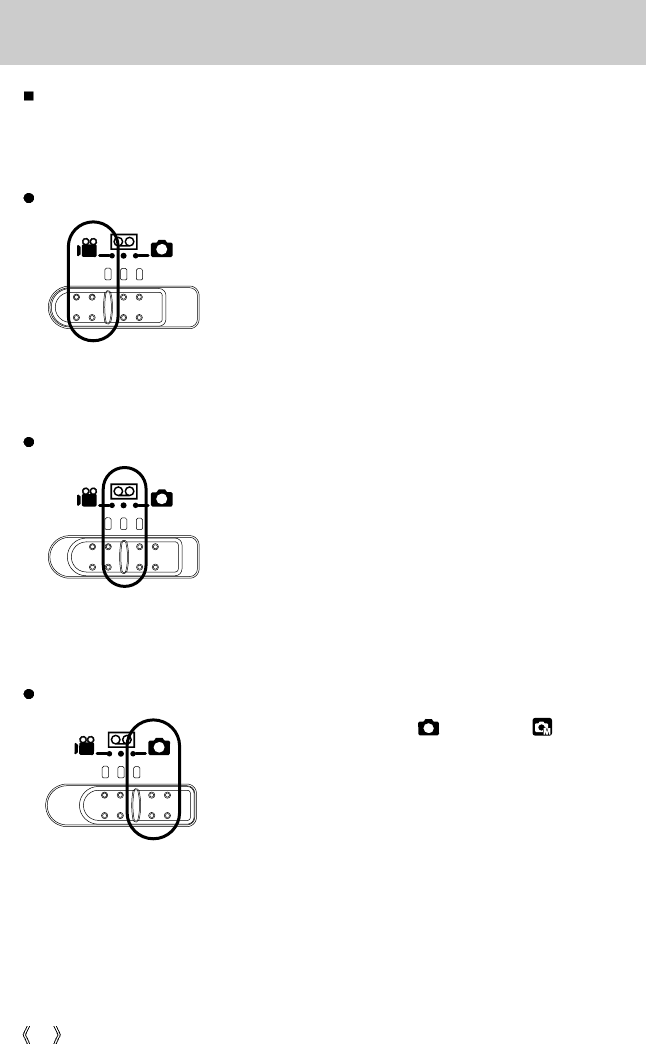
12
Identification of features
Still image mode
You can select from AUTO( ), MANUAL( ) or
SCENE mode. In SCENE mode, you can select the NIGHT,
PORTRAIT, CHILDREN, LANDSCAPE, CLOSE UP, TEXT
RECOGNITION, SUNSET, DAWN, BACKLIGHT,
FIREWORKS and BEACH&SNOW scene menu.
Voice recording mode
A movie clip can be recorded for as long as the available
recording time of the memory capacity allows.
Image size and type are listed below.
- Image size : 640X480, 320X240, 160X128 (user selectable)
- Movie clip file type : *. avi(MPEG-4)
A voice recording can be recorded for as long as the available
recording time of the memory capacity allows. (Max: 1 hour)
- File type : *.wav
Movie clip mode
You can select the desired working mode by using the mode switch located on the top of the
camera. This digital camera has 3 recording modes. These are listed below.


















