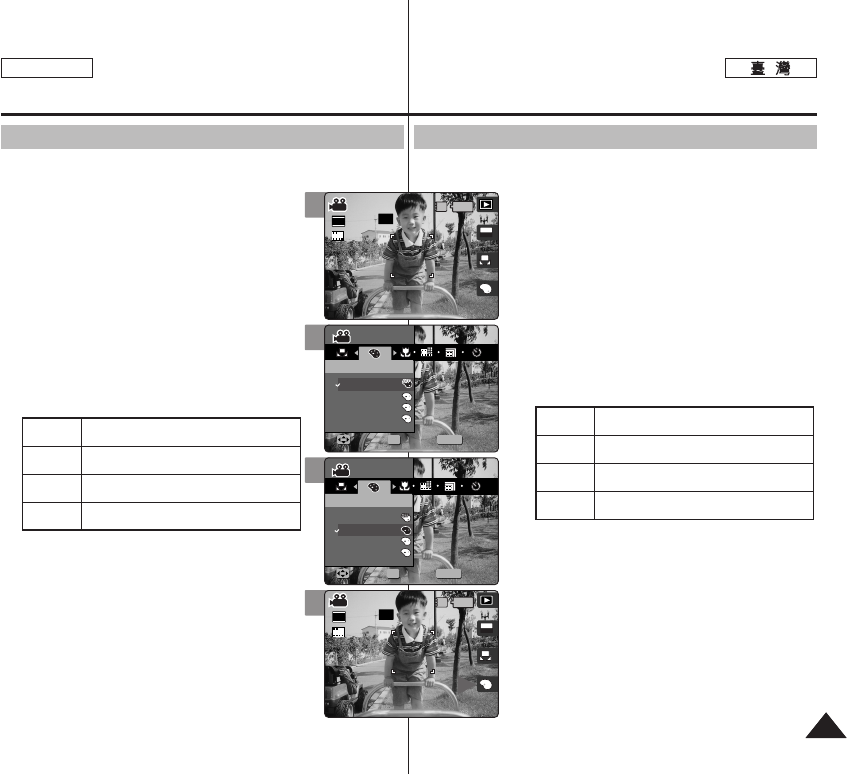
0
0
11..
MMoovviiee
00
22.. [[PPOOWWEERR]] MMiinniikkeett PPhhoottoo00
◆ Movie Record 0
33.. [[MMEENNUU]] 00
44.. <<DDiiggiittaall EEffffeecctt>>
00
55..
((OOKK))00
66.. [[MMEENNUU]] 00
[
]
✤
94 0
✤ [Record/Stop]
0
ENGLISH
9797
MMoovviiee
OOffff
SSeeppiiaa
NNeeggaa
BBLLKK&&WWHHTT
<Digital Effect>0
0
-0
0
0
Movie Mode :
Setting the Recording Options
Setting the Digital Effects
It supports various digital effects you can apply to your movie. Create
a professional-looking movie with digital effects.
1. Turn the Mode Dial to Movie mode.
2. Press the [POWER] button to turn on the Miniket
Photo.
◆ The Movie Record screen appears.
3. Press the [MENU] button.
4. Move the joystick left / right to select <Digital
Effect>.
5. Select an option by moving the joystick up /
down, and then press the joystick (OK).
6. Press the [MENU] button to exit the menu.
[ Notes ]
✤ You can easily access this function by using the
shortcut button (refer to page 94).
✤ While the menu screen is displayed, pressing the
[Record / Stop] button will exit the menu.
Off
Sepia
Nega
BLK&WHT
Cancel the <Digital Effect>.
Takes movie in normal mode.
The picture is displayed in sepia color--similar to
that of an old photograph.
Reverses the colors, creating the look of a negative.
Changes the images into black and white.
2
4
5
6
S
N
BW
A
OFFOFF
640
REM
IN
AE
AUTO
STBYSTBY
STBY
Movie
Digital Effect
Move Select Exit
S
N
BW
Movie
Digital Effect
Move Select Exit
S
4 Min4 Min
4 Min
F
F
F
MENU
SS
NN
BWBW
OFF
STBY
STBY
MovieMovie
OK
Digital EffectDigital Effect
Off
Sepia
Nega
BLK&WHT
MoveMove SelectSelect ExitExit
S
N
BW
Movie
Digital Effect
Move Select Exit
S
4 Min
4 Min
F
F
S
N
BW
OFF
STBY
STBY
Movie
Digital Effect
Move Select Exit
MENU
SS
NN
BWBW
MovieMovie
OK
Digital EffectDigital Effect
Off
Sepia
Nega
BLK&WHT
MoveMove SelectSelect ExitExit
S
4 Min
4 Min
F
F
S
N
BW
OFF
STBY
A
640
REM
IN
AE
AUTO
STBYSTBY
Movie
Digital Effect
Move Select Exit
S
N
BW
Movie
Digital Effect
Move Select Exit
SS
4 Min
4 Min
4 Min
F
F
F


















