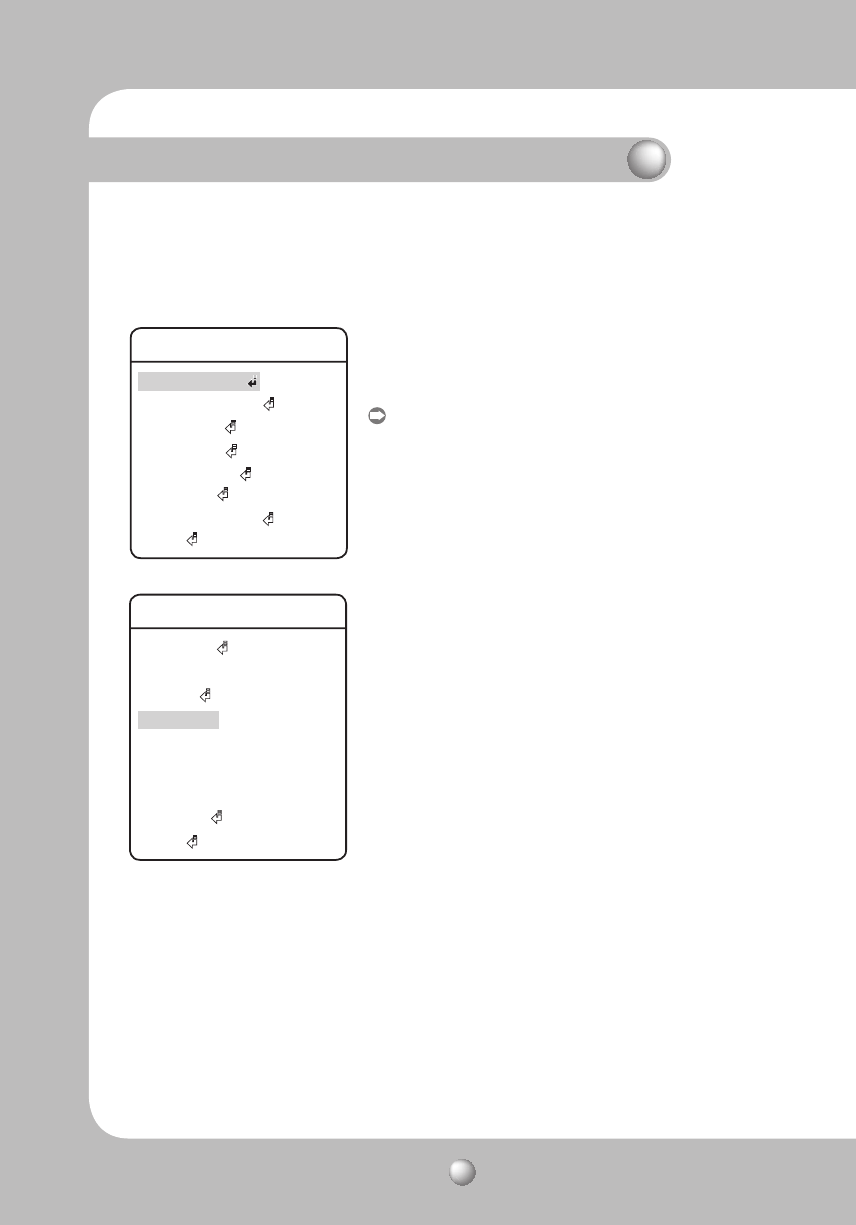
SPEED DOME CAMERA User Guide
50
Camera Setting
Zoom/Focus
White Balance ATW(IN)
Exposure
Back Light OFF
AGC ---
DNR MEDIUM
XDR OFF
Day/Night
Others
Functional Description
4. Backlight
4.1 Backlight Mode Settings
Ķ
Main Menu/Camera Setting/Back Light
Unlike other cameras, Samsung Techwin’s unique A1
DSP chip gives you a clear image of the subject even with
bright backlight.
Back Light Mode
:
- OFF : Disables the Backlight mode.
- WDR : Activates the Wide Dynamic Range mode.
- BLC : Activates a user defined backlight compensation
mode.
ª
Main Menu
Camera Setting
Sequence Setting
P/T Setting
OSD Setting
Alarm Setting
Initialize
Password Setting
Status


















