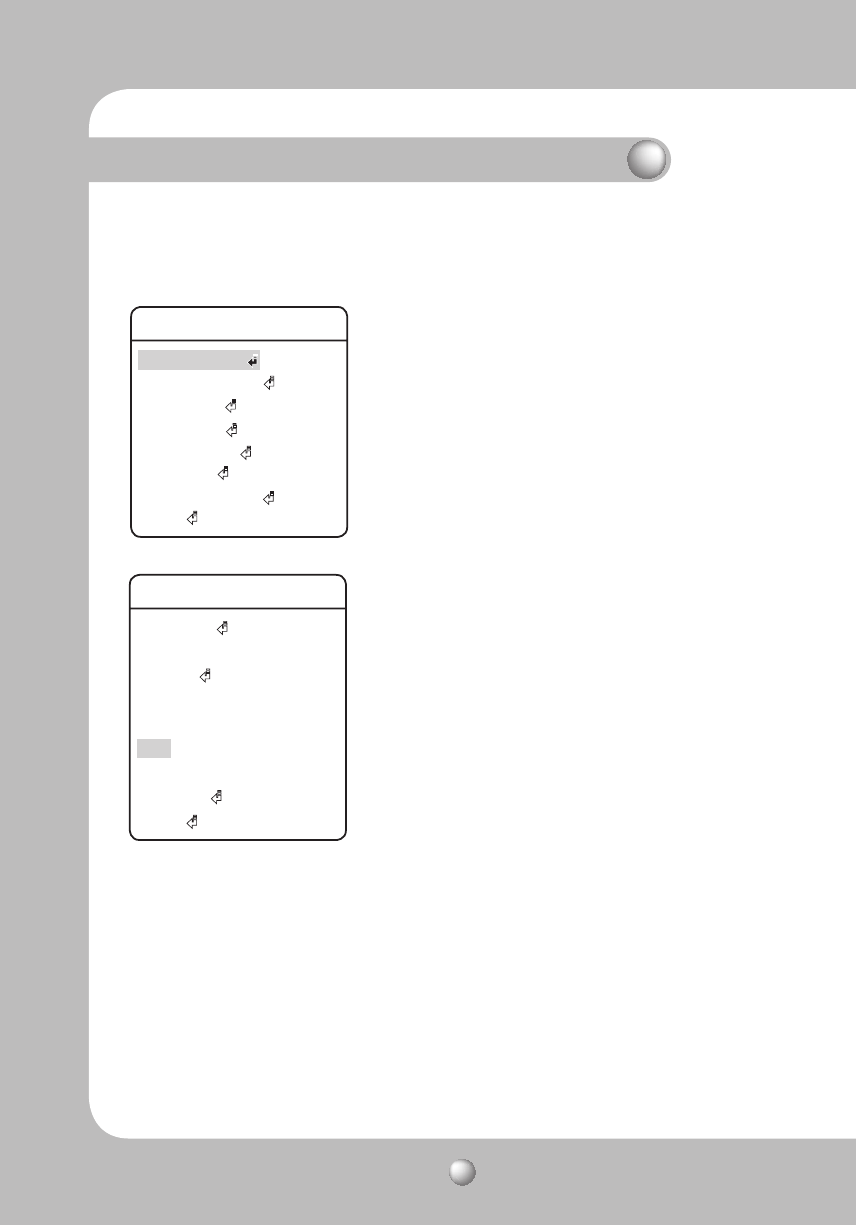
SPEED DOME CAMERA User Guide
54
Functional Description
6. DNR (Dynamic Noise Reduction)
Ķ
Main Menu/Camera Setting/DNR
DNR significantly reduces the amount of low luminance noise.
- OFF : Disables the noise reduction function.
- LOW : Reduces only a small amount of noise, but generates
almost no afterimage.
- MEDIUM : The most commonly used mode. Reduces a suitable
amount of noise while generating a subtle
afterimage.
- HIGH : Reduces noise significantly, but generates obvious
afterimages.
Camera Setting
Zoom/Focus
White Balance ATW(IN)
Exposure
Back Light OFF
AGC ---
DNR MEDIUM
XDR OFF
Day/Night
Others
ª
Main Menu
Camera Setting
Sequence Setting
P/T Setting
OSD Setting
Alarm Setting
Initialize
Password Setting
Status


















