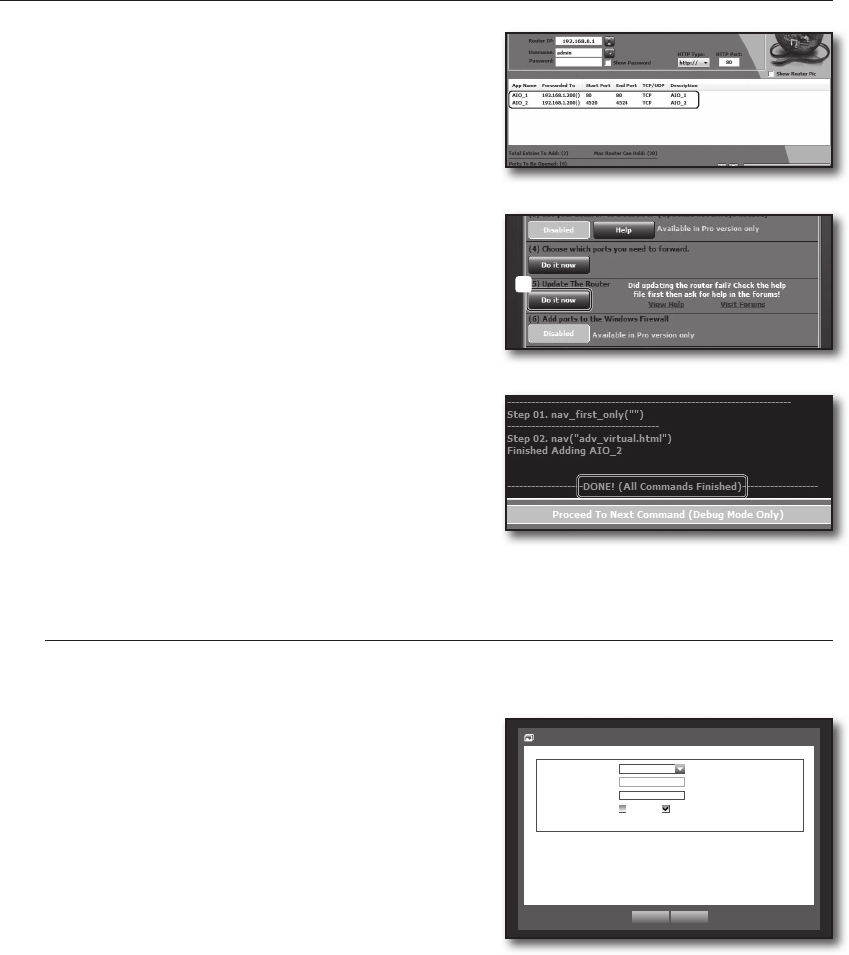
68_ main menu
main menu
5. After checking if the list is right, click <(5)Do it now> for
updating your router.
DDNS
You can set the DDNS site for a remote user’s network connection.
Using the mouse may help make setup easier.
1. Use the up/down buttons (
$%
) in <Network> window to
move to <DDNS>, and press [ENTER] button.
2. Use virtual keyboard to enter user inputs.
`
Refer to “Using Virtual Keyboard”. (Page 37)
•If selected <OFF> or <iPOLiS>, input fields are deactivated.
•If you select <iPOLiS>, the “DDNS Host Address” item will
be displayed.
- Type your set ID in <Product ID> field.
More specific information is in “iPOLiS DDNS Setting”.
- Select <Use> in <Quick Connect> menu. After finishing
“iPOLiS DDNS Setting”, you can connect your DVR set with the address <http://www.samsungipolis.com/
HOMEDVR>.
`
The router used should support uPNP Port Forwarding function.
`
Note that uPNP Port Forwarding does not support UDP protocol.
`
If the program fails to read uPNP Port Forwarding List, try again after restarting the computer and router.
3. When the DDNS setup is done, press <OK>.
a
OK Cancel
DDNS
DDNS Site iPOLiS
Server Name www.samsungip...
Product ID HOMEDVR
Quick Connect Not Use Use
DDNS Host Address http://www.samsungipolis.com/HOMEDVR


















