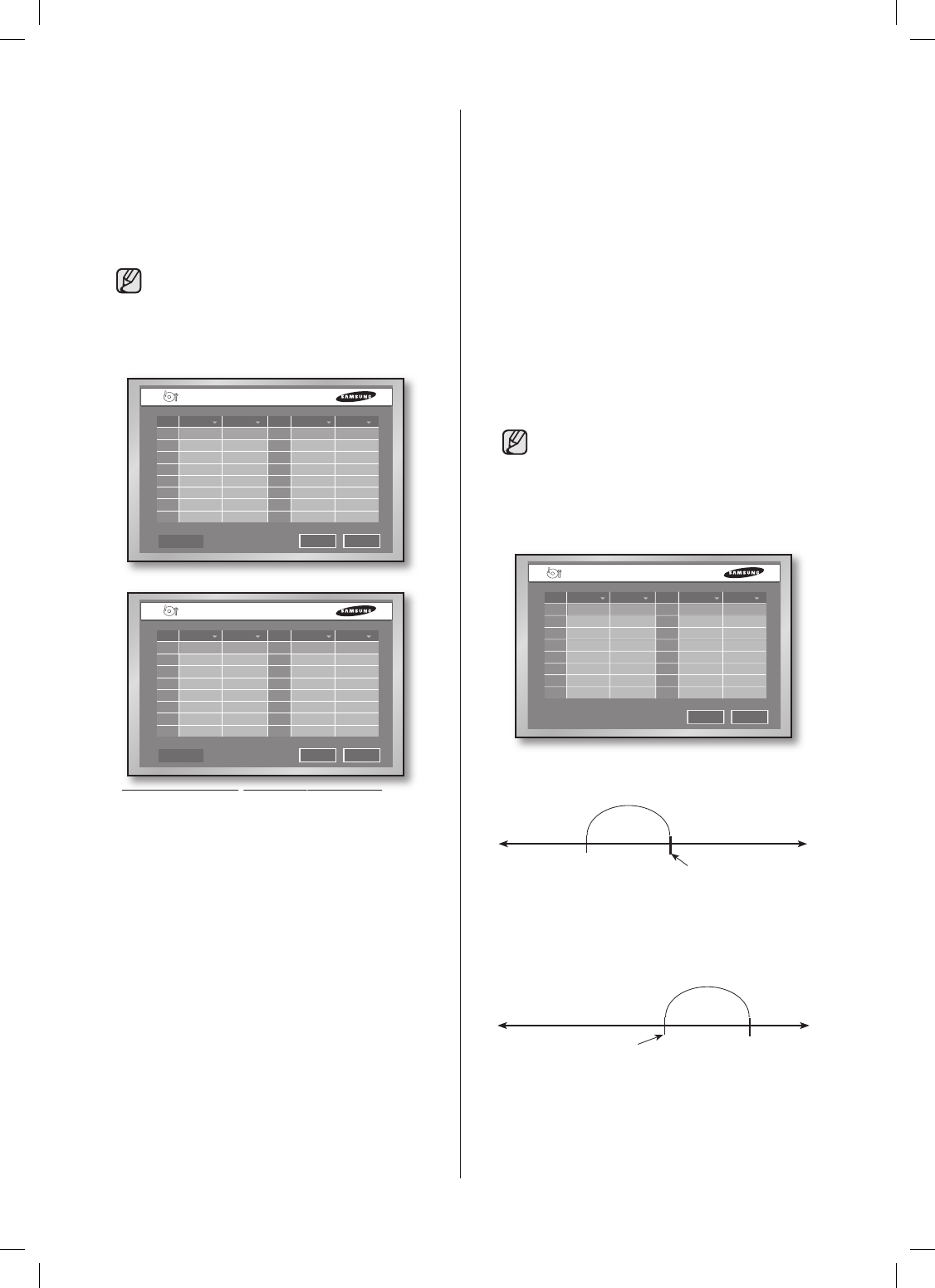
28_ menu setup
Record Quality
You can set the recording picture quality
selecting of Level8(High) ~ Level1(Low).
Auto Deletion
If you select On, you can set the number of
days for access restriction. If it is set to 3, you
cannot search the data recorded at the time
less than 3 days before.
In case of SHR-5082, only 8 channels are
displayed.
Record Rate & Video Size
When you press the RECORD button, the
record-related settings are applied.
IPS (Images per second)
You can set the image recording speed using
this unit. This rate indicates how many images
are recorded per second.
With NTSC, you can select any of 30, 15, 7.5,
3.7, 1.8, 0.9 ips, and Off. In case of PAL, you
can select any of 25, 12.5, 6.2, 3.1, 1.5, 0.7
ips, and Off.
Available IPS limits vary depending on the
number of Video On cameras.
Video On/Off settings are enabled in Camera
Configuration.
-
If the resolution is set to CIF (Common
Intermediate Format) and the number of
Video On cameras is 9 to 16, the IPS limit is
7.5 ips for NTSC and 6.2 ips for PAL.
-
If the resolution is set to CIF and the number
of Video On cameras is 5 to 8, the IPS limit
is 15 ips for NTSC and 12.5 ips for PAL.
-
If the resolution is set to CIF and the number
of Video On cameras is 1 to 4, the IPS limit
is 30 ips for NTSC and 25 ips for PAL.
-
If the resolution is set to Half D1 and the
number of Video On cameras is 9 to 16,
the IPS limit is 3.7 ips for NTSC and 3.1 ips
for PAL.
-
If the resolution is set to Half D1 and the
number of Video On cameras is 5 to 8,
the IPS limit is 7.5 ips for NTSC) and 6.2 ips
for PAL.
-
If the resolution is set to Half D1 and the
number of Video On cameras is 1 to 4,
the IPS limit is 15 ips for NTSC and 12.5 ips
for PAL.
Video Size
Select any of CIF and Half D1
(Half the horizontal resolution is sampled).
In case of SHR-5082, only 8 channels are
displayed.
Event Record Duration
You can set the duration for event recording.
PreEve.
If the time is set in this field, it records the image
from the time before an alarm to the event time.
Available values are Off, 5, 10, 20, and 30sec.
PostEve.
If the time is set in this field, it records the image
from the event time to the time after an alarm.
Available values are Off, 5, 10, 20, 30sec, 1min,
3min, 10min, and 20min.
Pre-Event Section
Event time
Event time
Post-Event Section
When you press the
RECORD
button, the
NTSC
PAL
CancelOK
Record Rate & Video Size
Cam Normal Event Cam Normal Event
1 7.5 ips 7.5 ips 9 7.5 ips 7.5 ips
2 7.5 ips 7.5 ips 10 7.5 ips 7.5 ips
3 7.5 ips 7.5 ips 11 7.5 ips 7.5 ips
4 7.5 ips 7.5 ips 12 7.5 ips 7.5 ips
5 7.5 ips 7.5 ips 13 7.5 ips 7.5 ips
6 7.5 ips 7.5 ips 14 7.5 ips 7.5 ips
7 7.5 ips 7.5 ips 15 7.5 ips 7.5 ips
8 7.5 ips 7.5 ips 16 7.5 ips 7.5 ips
CIF(C)
Video Size:
CancelOK
Record Rate & Video Size
Cam Normal Event Cam Normal Event
1 6.2 ips 6.2 ips 9 6.2 ips 6.2 ips
2 6.2 ips 6.2 ips 10 6.2 ips 6.2 ips
3 6.2 ips 6.2 ips 11 6.2 ips 6.2 ips
4 6.2 ips 6.2 ips 12 6.2 ips 6.2 ips
5 6.2 ips 6.2 ips 13 6.2 ips 6.2 ips
6 6.2 ips 6.2 ips 14 6.2 ips 6.2 ips
7 6.2 ips 6.2 ips 15 6.2 ips 6.2 ips
8 6.2 ips 6.2 ips 16 6.2 ips 6.2 ips
CIF(C)
Video Size:
CancelOK
Event Record Duration
Cam PreEve. PostEve. Cam PreEve. PostEve.
1 Off 1min 9 Off 1min
2 Off 1min 10 Off 1min
3 Off 1min 11 Off 1min
4 Off 1min 12 Off 1min
5 Off 1min 13 Off 1min
6 Off 1min 14 Off 1min
7 Off 1min 15 Off 1min
8 Off 1min 16 Off 1min
SHR-5162_Eng.indb 28 2007-06-18 ソタタ・11:48:24


















