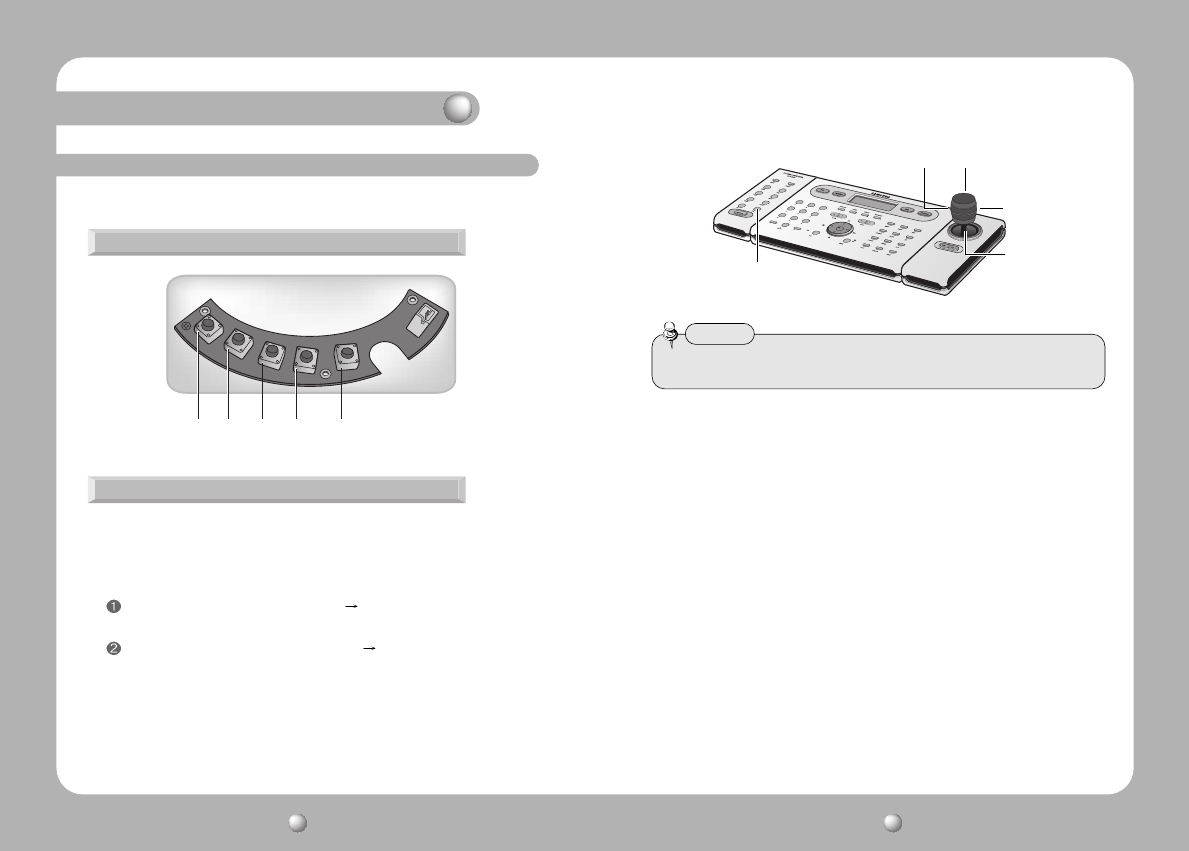
COLOR IR CAMERA User’s Manual
23
COLOR IR CAMERA User’s Manual
22
Operating Your Camera
Settings can be made using the RS-485 communication
Please refer 20 pages (RS-485 communication control) and connect to the RS-
485 control terminal(TRX+, TRX-)
Function setting uses 5 buttons within this product or RS-485 communication.
1) When use SCC-3100A PELCO-D Protocol setting method
< SETUP SYSTEM MENU >
PTZ selection : PTZ SETUP2 selection 1) MODEL : PTZ ID, PELCO-D
Protocol selection.
CONTROLLER selection : SERIAL selection 1. BAUD, 2. DATA, 3. STOP
BIT, 4. PARITY setting
* OSD button : Display OSD menu on the monitor or there is a sub-menu which
can be selected by pressing OSD button.
* JOYSTICK : It can move menu cursor by upside, downward, the left side and
the right side . Joystick do Up/Down/Right/Left button functions
according to 4 directions that move.
OSD SETUP BUTTON
RIGHT BUTTON
DOWN BUTTON
UP BUTTONLEFT BUTTON
• Please set RS-485 communication setting of controller and camera equally.
Notes
1. Function setting that use button
2. Function setting that use RS-485 communication
SET
button
Right
button
Left
button
Down
button
Top
button


















