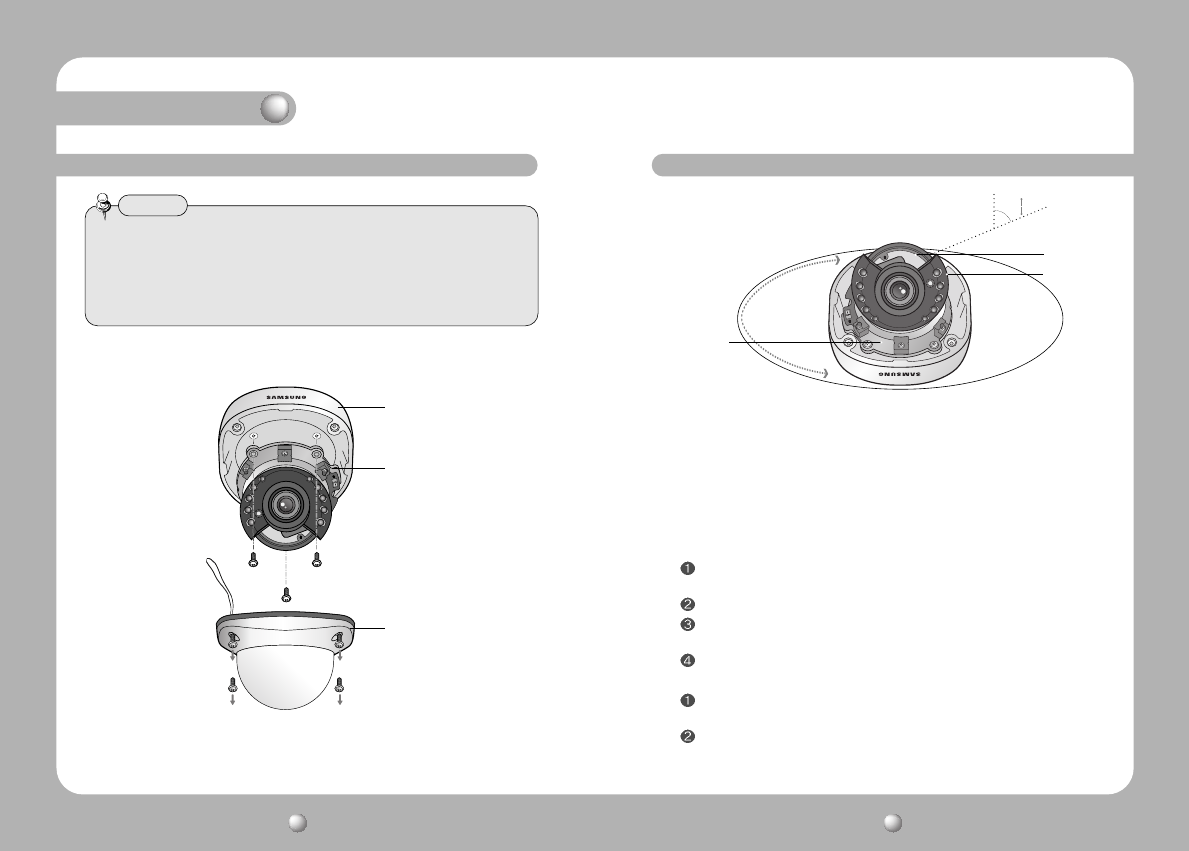
COLOR IR CAMERACOLOR IR CAMERA User’s ManualUser’s Manual
1514
Installation
Installation
1) You can adjust camera to any direction by using Pan, Tilt, Rotate mechanism.
• Pan Base moves by 170˚ to each side direction and 340˚ on the whole.
• Tilt Base covers total 146˚ angle(73˚ to each side).
• Angle range of Rotate Base is the same as that of Pan Base. But One side
range is 195˚ and another is 145˚.
2) Methods of adjustment
•The case of wall installation
After mounting the camera on a wall, adjusting the panning angle so that the
camera can face the direction to monitor when tilting.
And then adjust the tilting angle by rotating the tilt base.
Loosen the rotate base hold screw and adjust rotate base for the best
monitoring.
Tighten the rotate base hold screw.
•The case of ceiling installation
After mounting the camera on a ceiling, adjusting the panning angle for better
monitoring area by rotating the pan base.
And then adjust the tilting angle by rotating the tilt base.
Adjust the panning and tilting, rotating while watching the monitor
• The installation should be done by qualified service personnel or sysytem installers.
• If the ceiling material is not strong enough to hold the installation screws, the camera may
fall off. Reinforce the ceiling as needed.
• Take care not to drop the product during installation. Do not allow anyone to stand below
the installation area.
Notes
1) Remove the dome cover and shield case from the main body by loosening
the three dome cover screws.
2) And then remove the main body from mounting bracket by the four main body
screws.
Mounting Bracket
Main Body(Camera)
Dome Cover
73˚
-170˚
145˚ 195˚
170˚
Pan Base
Tilt Base
Rotate Base


















